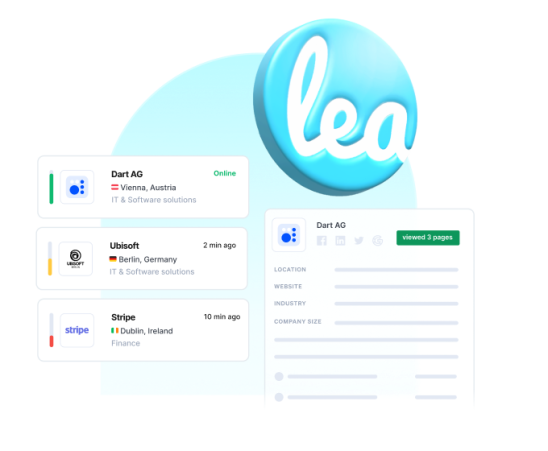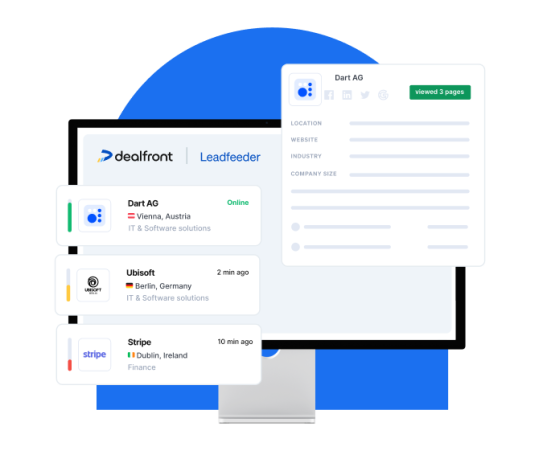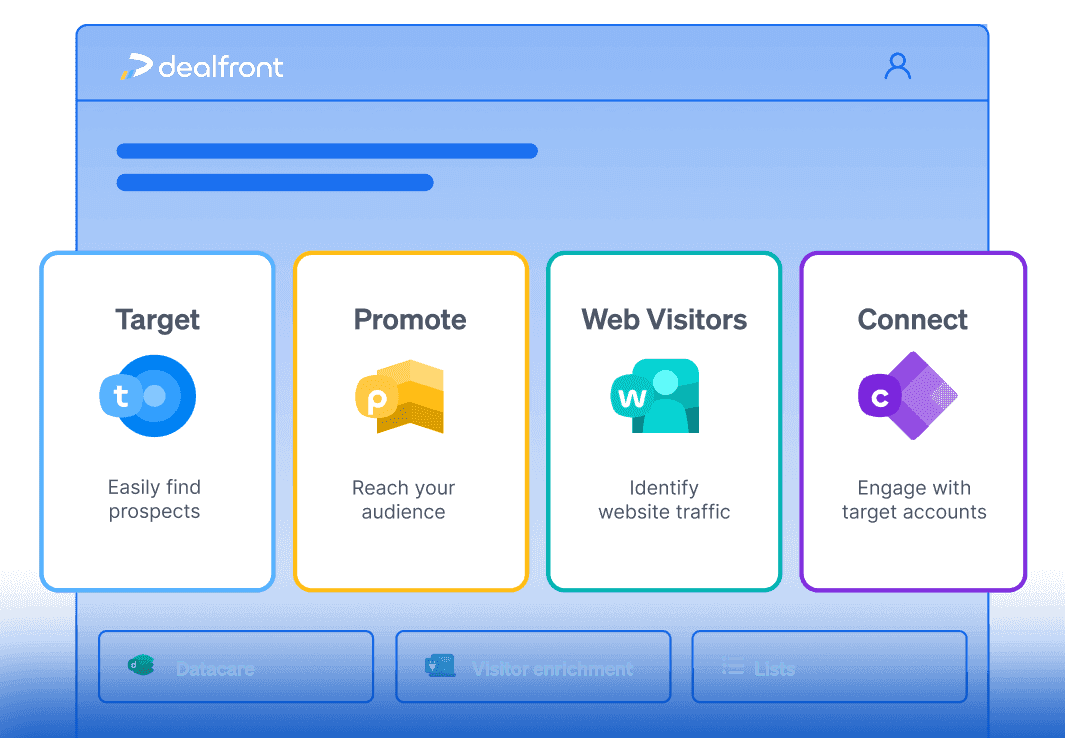Research shows that B2B brands that effectively use analytics are 1.5 times more likely to outperform their peers in terms of growth. This isn't surprising.
Web analytics tools help you measure website traffic and track web user behavior to provide actionable insights that help enhance site performance and boost conversion rate. Google Analytics is the most popular web analytics tool because it offers powerful features for free.
However, there’s no one-tool-fits-all in web analytics—Google Analytics might be the best for one website, but is not necessarily the most suitable for another.
Below, you will discover the top four Google Analytics alternatives. But first, understand what Google Analytics offers—and its biggest downside—to make an informed decision when choosing the best alternative.
Understanding Google Analytics
Google Analytics dominates the web analytics market as it is a product of the world’s leading search engine. It helps you track where your web visitors come from, monitor how they interact with your site, and measure bounce rates.
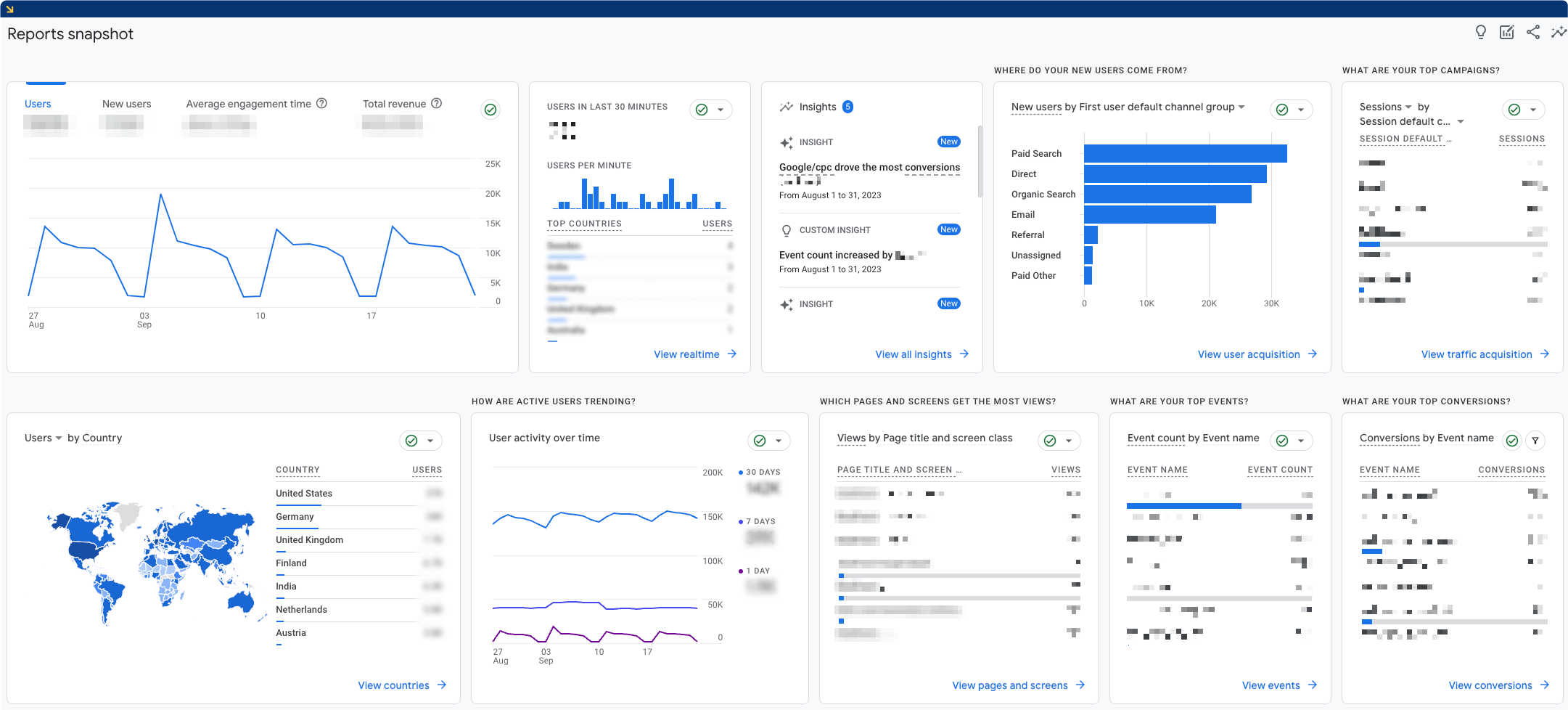
Google Analytics can also analyze how long people stay on your website. It can also measure the percentage of web visitors who take a desired action, like purchasing a product or signing up for a newsletter. While Google Analytics is powerful, it has its fair share of pros and cons.
Advantages of Google Analytics
It’s free.
The tool unifies all your marketing data in a central place by integrating with other Google platforms, such as Search Console and Adwords.
Google Analytics helps you optimize your B2B marketing campaigns by equipping you with web visitors’ behavior data. For instance, you can track what they click on and how they scroll down a web page.
Google Analytics traffic acquisition report shows you exactly where your new and returning website visitors are coming from—direct, organic, or paid traffic. This helps you allocate marketing resources more effectively by prioritizing channels that drive the most traffic and conversion.
The greatest disadvantage of Google Analytics
One of the biggest drawbacks of Google Analytics pertains to privacy concerns, especially if your brand serves European businesses. The tool collects your web visitors' personal data, such as location information. It also tracks your users’ web cookies, which can be considered personal data if it’s relatively easy to ID someone from it.
Google Analytics data collection is not the problem. The problem is that it stores the personal data, including that of European residents, in Google’s U.S.-based servers. As a result, the data becomes subject to U.S, surveillance laws, which causes non-compliance with Europe’s General Data Protection Regulation (GDPR).
U.S. surveillance laws like the Foreign Intelligence Act of 1978 and Executive Order 12333 authorize U.S. intelligence agencies to conduct mass surveillance on non-Americans, including individuals from Europe.
In other words, anytime the personal data of your web visitors leaves Europe and gets transferred to Google’s U.S. servers, chances are that security agencies in the United States will investigate it.
Remember, complying with GDPR is the responsibility of website owners with a European audience, even if you are not physically located in the region. Noncompliance attracts a fine of up to €20 million or 4% of your global revenue (whichever is more).
The good news? Google Analytics is not the only option out there. Plenty of affordable alternatives exist. But again, you need to consider specific factors to ensure you get a Google Analytics alternative that best suits your needs and complies fully with relevant regulations.
4 factors that matter the most when choosing a Google Analytics alternative
The following are vital considerations when choosing a web analytics solution:
1. Data privacy
The best web analytics tool complies fully with data protection regulations like GDPR to safeguard user data and avoid costly fines. Tools like Dealfront’s Leadfeeder prioritize privacy. With Web Visitors, you can identify businesses interested in your products by seeing who visits your website. All the while remaining fully compliant with GDPR legislation.
2. Data accuracy
Data collected from your website are only helpful if it's accurate. That’s why you should choose tools like Leadfeeder that help you accurately identify your website visitors and discover their buying intent.
Using domains, locations, and IP addresses of your site users, Web Visitors precisely reveal what companies visit your website. Then, the tool allows you to identify buying intent based on behavioral and demographic filters. This can help you improve website performance and lead generation.
3. Ease of use
A user-friendly interface reduces the learning curve and improves effectiveness when your team uses it. Before buying a premium plan, take advantage of free trials or freemium plans to test whether the tool’s interface is intuitive and matches your team’s technical expertise.
4. Scalability
You want a web analytics platform that grows with your business. For instance, it should be able to handle increased data volume and traffic on your website without performance issues. Scalable tools typically offer several pricing plans that allow you to pay for features you currently need. You can upgrade and unlock more functionality in the future if necessary.
Now you understand the key considerations when choosing a Google Analytics alternative. It’s time to choose the most suitable from a carefully selected top four list.
The 4 best alternatives to Google Analytics
Whether you're unhappy with the latest Google Analytics or are looking for a privacy-first web analytics tool, there are plenty of alternatives. But that’s the problem. With multiple options, choosing the right tool can be difficult.
We’ve narrowed down your choices to the best four alternatives to Google Analytics.
Alternative 1: Matomo
Matomo is an open-source website analytics tool, formerly known as Piwik. You can use it to track website traffic and how your web visitors interact with your site. Matomo is famously known as a privacy-focused tool—and for a good reason.
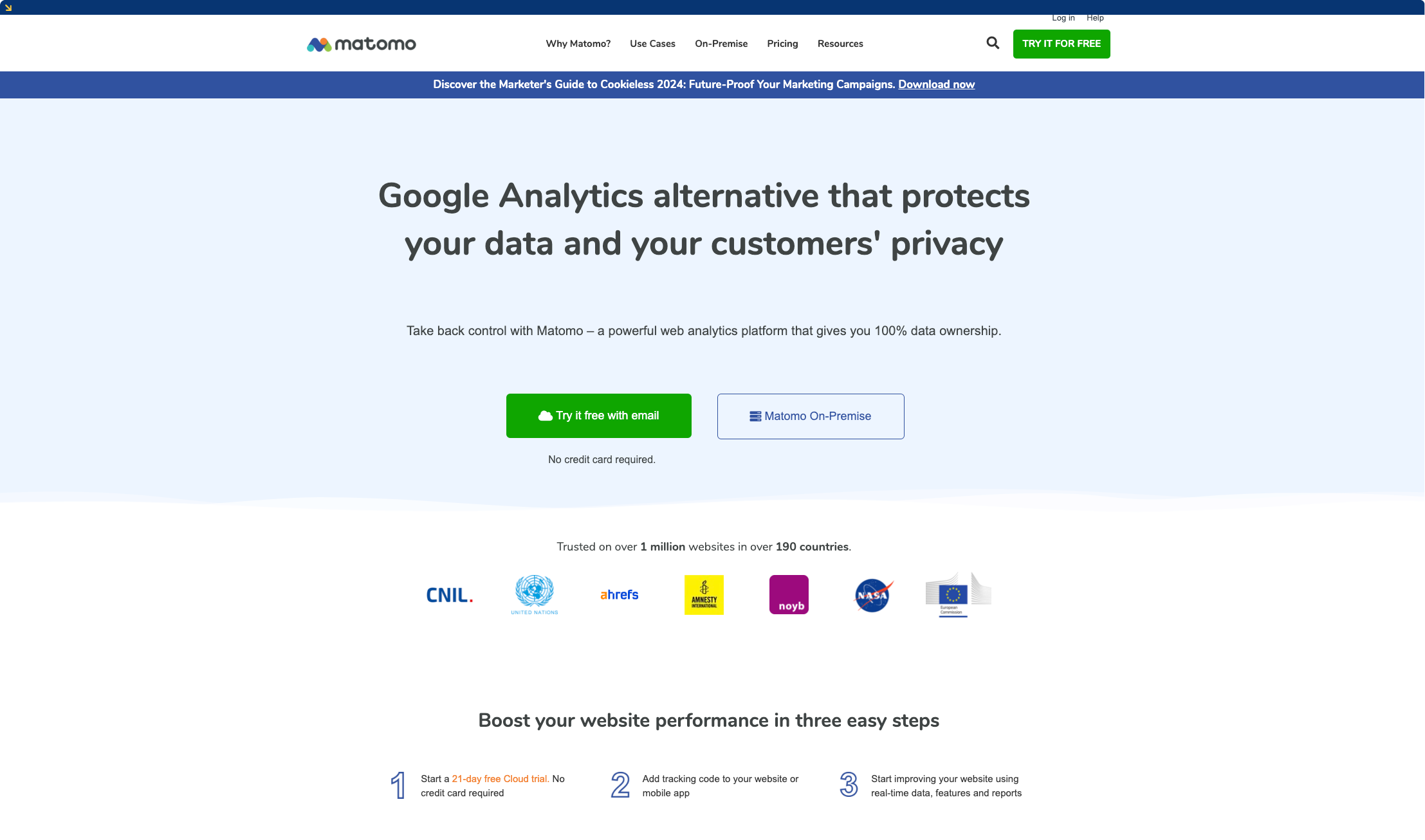
Instead of storing data on Google servers, you can host the software on-premise (on your own server), where you have full control over data privacy and security. Alternatively, you can use Matomo Cloud, which safely stores your website data within Europe in compliance with GDPR. Matomo also complies with other privacy laws like the California Consumer Privacy Act (CCPA).
But like every other tool, Matomo has perks and downsides.
Pros of Matomo
You retain 100% data ownership, giving you full control over data security and making it easy to comply with data privacy regulations.
You get accurate web analytics reports and actionable insights. Matomo analyzes all the data it collects to avoid inaccuracies related to data sampling.
Google Analytics Import, a feature in Matomo, allows you to import historical data from Google Analytics directly.
Being open-source makes Matomo transparent—you can see into the tool’s source code to confirm that there are no hidden vulnerabilities.
Cons of Matomo
Matomo can be slow when processing large data sets from your website, since it doesn’t sample data when preparing reports and insights.
The user interface is cluttered with multiple settings to navigate. This can be overwhelming, especially for first-time users.
It doesn’t integrate with popular campaign tools like Google Ads.
If you are looking for a privacy-compliant web analytics tool, Matomo is a suitable option. You can also use it to visualize where your web visitors click— thanks to Matomo heatmaps and session recordings. Matomo’s A/B testing allows you to compare two web page versions and choose the most effective. It has a free plan with one paid tier of €19 per month.
Alternative 2: Adobe Analytics
Adobe Analytics is a cloud-based, enterprise-level analytics tool that offers the same functionalities as Google Analytics. But what makes it stand out is its advanced capabilities.
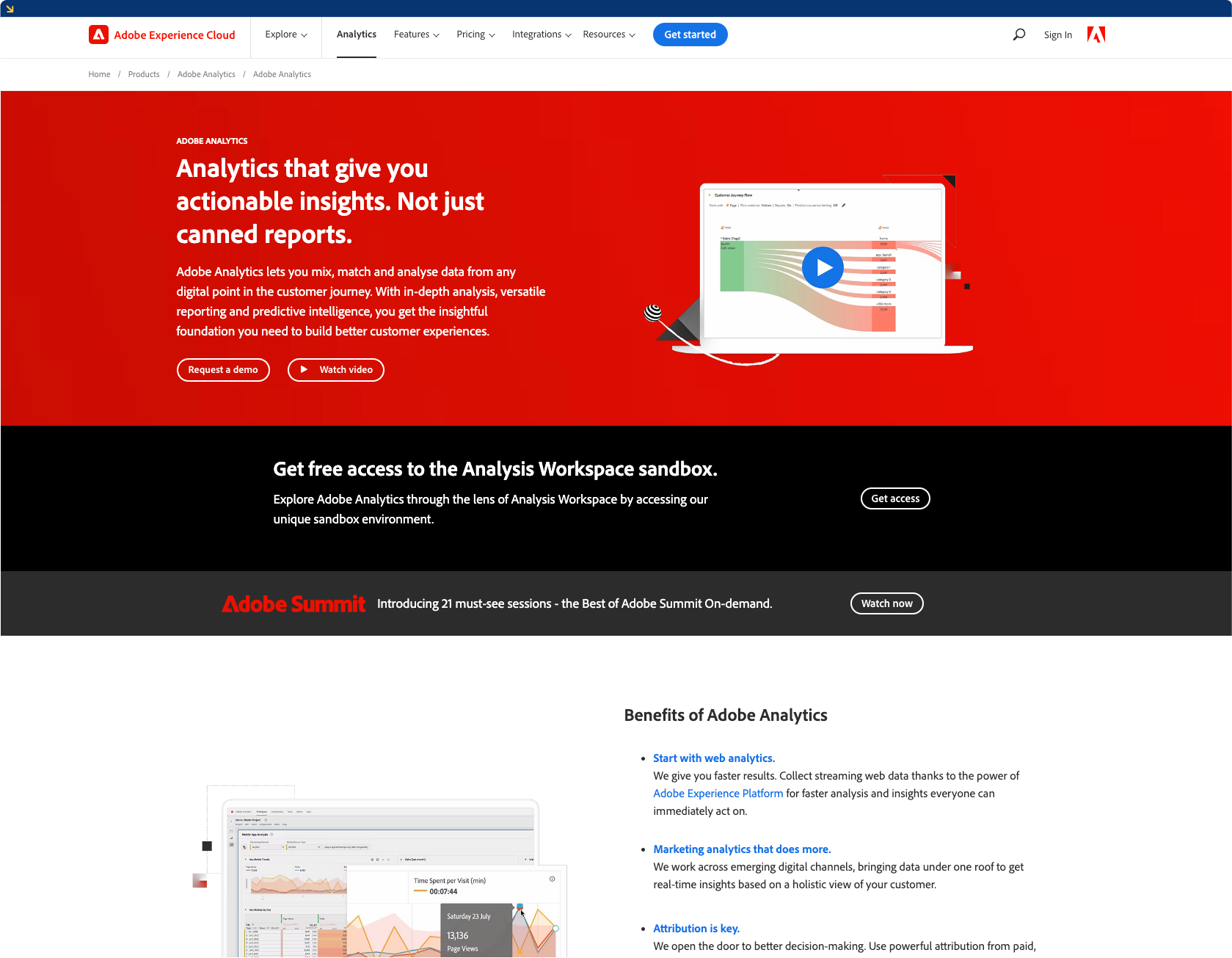
For instance, Adobe Analytics uses artificial intelligence and machine learning to generate in-depth reports and predict the future behavior of your web visitors (predictive modeling). The tool can analyze historical data about customer journeys, identify patterns, and use the patterns to forecast a customer’s future actions.
This allows you to allocate resources, set priorities, and plan more effectively in your web campaigns. However, the tool has its fair share of advantages and disadvantages.
Pros of Adobe Analytics
Adobe Analytics has powerful data visualization capabilities that allow you to visualize trends and patterns through graphic representation.
The tool offers everything in Google Analytics and advanced capabilities like predictive modeling.
The web analytics platforms give you deeper insights into your visitors' journey.
Cons of Adobe Analytics
Adobe Analytics is very expensive and has paid plans only.
The web analytics platform requires technical knowledge to use. Expert support is necessary, especially when using the tool for the first time.
While Adobe Analytics has fantastic features, it is costly for enterprises with a small budget. This tool suits you best if your business has a big budget and needs advanced analytics capabilities. It has three pricing plans, but the costs are available by request only.
Alternative 3: Mixpanel
Mixpanel is a product analytics tool for analyzing how people use your internet-based product. Instead of just measuring traffic, the platform offers real-time data to analyze how and why your customers engage, convert, and keep using your product.
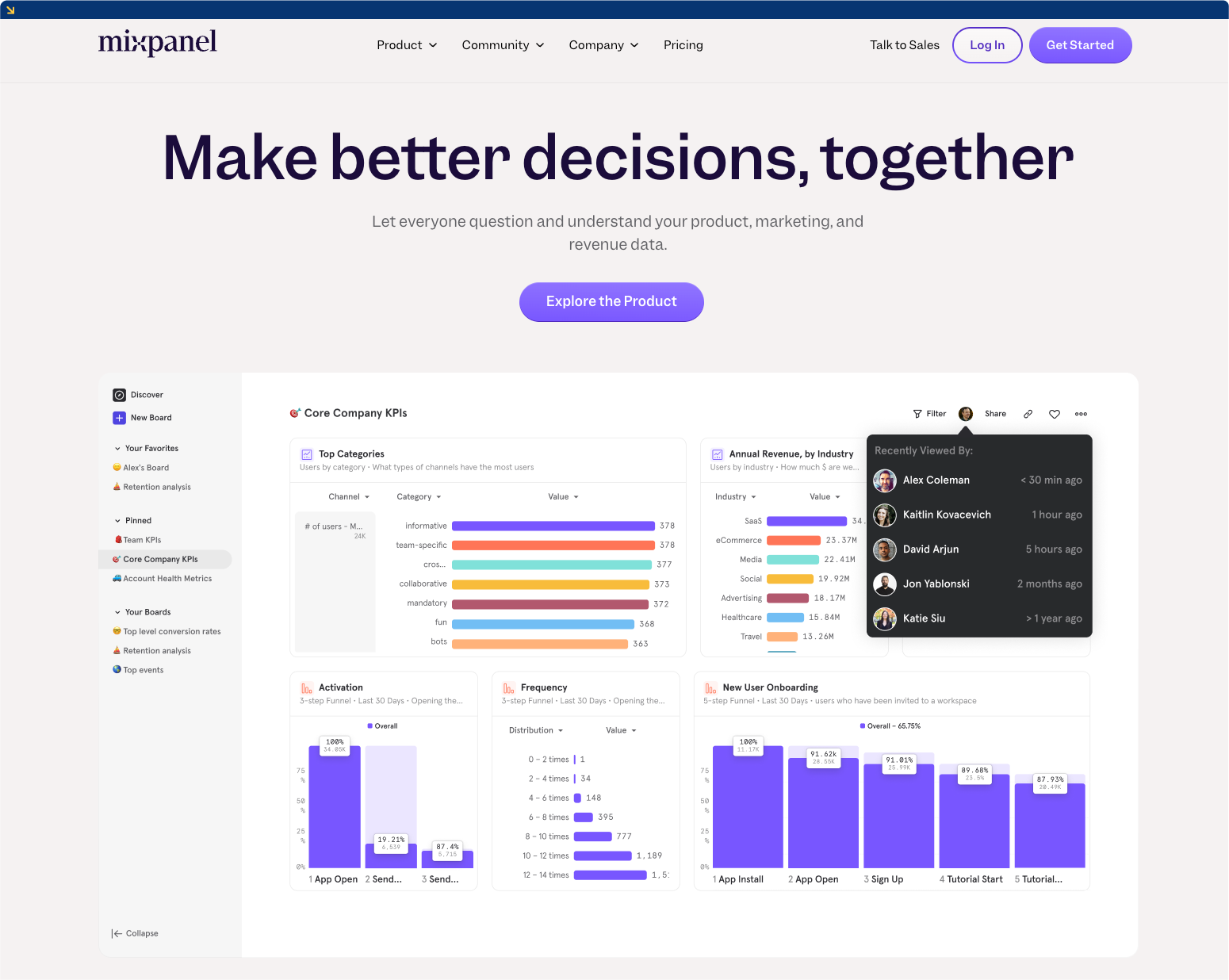
Since Mixpanel works on the web, mobile apps, and smart devices, you can leverage its insights to improve user experience across devices and optimize your B2B sales funnel. You can also use it for A/B testing, audience segmentation, and custom event tracking.
Here are the strengths and weaknesses of Mixpanel:
Pros of Mixpanel
Mixpanel helps you track users' behavior when navigating your site.
You can customize your dashboard for tailored insights. For instance, you can set up your own metrics to measure audience growth and customer retention.
Cons of Mixpanel
Mixpanel reports based on sampled data do not offer 100% precision.
It has a steep learning curve that requires much time and effort to understand the tool's functionalities fully.
Mixpanel has a free plan with limited capabilities and two premium tiers starting from $20 per month.
Alternative 4: Clicky
Clicky is a privacy-friendly Google Analytics alternative. It doesn’t collect personal data or track cookies, making it GDPR-compliant. You can use it to track metrics like monthly page views, number of visitors, and traffic sources.
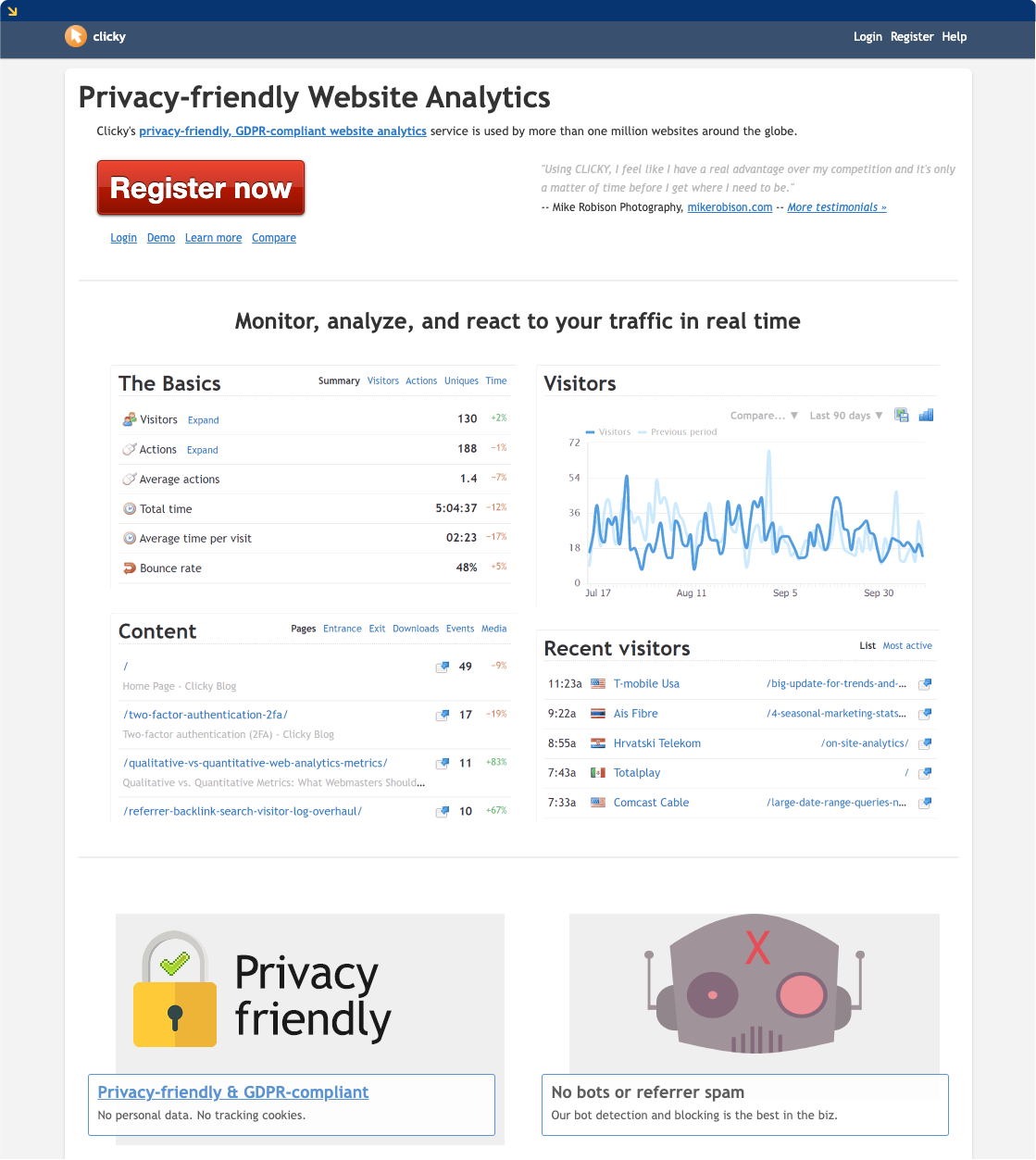
Additionally, the platform’s heatmap tracking and real-time analytics allow you to visualize a web visitor’s journey on your website.
Pros of Clicky
You gain access to real-time reporting.
You avoid legal issues related to GDPR non-compliance.
The tool shows where your web visitors click thanks to Clicky heatmaps
Premium plans come with a 21-day free trial with access to all features. This allows you to test whether premium features meet your needs before investing in Clicky.
Cons of Clicky
Clicky’s free plan has significantly limited features. For instance, you can’t access heatmaps, multiple dashboards, or conduct A/B testing.
It only works on the web, while other tools like Mixpanel support mobile and multiple smart devices.
According to a Clicky user on G2, the tool has limited customization. You can’t tailor the tool’s interface or reports to your preferences.
Another Clicky user on G2 said the tool has limited integrations with other analytics and marketing tools.
The tool has a free plan and four paid options, starting at $9.99 per month.
Now you understand the top features, pros, and cons of the best four Google Analytics alternatives. But which one is right for you?
How to choose a Google Analytics alternative that’s right for you
You have many options when looking for an alternative to Google Analytics. But the most crucial thing is to choose a web analytics platform that best suits your unique needs. Consider the following:
Budget: Choose the tool you can afford. But be sure the value you get is worth the money you spend.
Data privacy: Check relevant data privacy regulations in your jurisdiction, and your audience’s. Then, ensure your web analytics tool complies with all of them to avoid costly non-compliance fines.
Unique needs or goals: Different web analytics tools have different capabilities. Identify what you want in a web analytics tool and what you want to measure. Then, only choose the tool that offers the features you need.
The above considerations are important when choosing a suitable Google Analytics alternative. But the most important one is whether you can easily migrate your Google Analytics data into the tool.
Migrating from Google Analytics
The exact procedure of migrating from Google Analytics depends on the tool you choose. Regardless of the platform you will use, the following are vital considerations during data migration and when setting up the Google Analytics alternative.
Export all your Google Analytics data you want to retain. This can be in the form of a PDF, CSV, or Excel. That way, you have data backup in case of any data loss issue.
Choose a tool that allows you to import Google Analytics data. You don’t want to lose your data during migration. Web analytics platforms like Matomo have a built-in feature that allows you to import Google Analytics data directly into the tool without losing data in the process.
Configure tracking on the new platform to match what you had on Google Analytics. Ensure events, goals, and e-commerce tracking (if applicable) are set up correctly. Some web analytics tools allow you to import Google Analytics settings. This ensures you continue to measure and analyze user interactions effectively.
Keeping your options open
Web analytics tools help you measure, track, and report on website activities, such as sources of traffic and user clicks. This data informs your efforts in optimizing website performance. Google Analytics is the most used web analytics tool, but is not the only option. Matomo, Adobe Analytics, Clicky, and Mixpanel are powerful alternatives.
To ensure you only choose the most suitable Google Analytics alternative, evaluate critical factors like data privacy, user-friendliness, scalability, and accuracy of a tool’s reports. Don’t forget to consider your budget and your business’s unique needs. That way, choosing a Google Analytics alternative that’s right for you is easy.