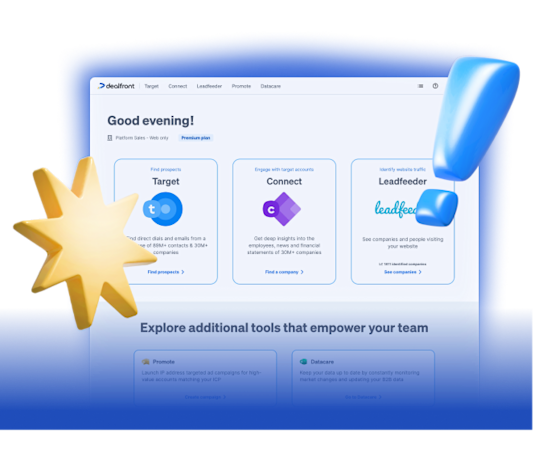60-Second Summary
Dealfront’s comprehensive approach to sales prospecting combines Sales Intelligence with website visitor tracking via Leadfeeder, enabling sales teams to uncover, qualify, and convert ideal customers with greater precision. This synergy bridges the traditional gap between Sales and Marketing to dramatically improve outreach efficiency.
Key strategy: Integrating website visitor data with your sales intelligence and CRM to surface and qualify high-potential leads in real time.
Pro tip: Use custom feeds and alerts to act on companies visiting high-intent pages or matching your ideal customer profile (ICP).
Tactical win: Automatically sync qualified visitor data into your CRM for seamless follow-up and better deal-stage awareness.
Growth insight: Leverage existing customer and lost deal tracking to up-sell, cross-sell, or re-engage when interest resurfaces.
Having high-quality B2B data, such as that found in Dealfront’s Sales Intelligence solution is a good start to growing your pipeline, but if you want truly great results you need to go further. In this article we’ll show you how incorporating website visitor data from Leadfeeder by Dealfront into your prospecting workflows can help you identify highly-targeted sales leads.
Ready to shorten your sales cycle and land your ideal customers more efficiently? Let’s go!
What is Sales Prospecting?
We’ll start with an easy one, and we’ll bet you already know the answer! Sales prospecting is the process of finding and contacting companies who could potentially become new customers.
It involves searching for companies that could turn into leads, following a path that looks something like: research, qualify, outreach. Using this model, sales colleagues are looking to refine down who they outreach to, to only connect with companies whose wants and needs match what they have to offer.
Not only does this approach help comply with outreaching for reasons of legitimate interest, but it also reduces wasted time and effort - a key factor when considering the ‘do more with less’ challenge.
The outreach part can occur in many different forms. It could be an email, a phone call, a letter in the mail, a social message, or anything else you can think of. Remember, you must always adhere to the outreach laws wherever your leads are based, you can find out more about compliant outreach in this article.
However you choose to reach out, the goal is always the same, to inspire and entice potential buyers of your product or service and drive them closer to becoming paying customers.
What is Website Visitor Tracking?
Website visitor tracking does what it says on the tin, it tracks the actions of your website visitors. By visitors, we mean companies; it’s not legal in most countries (in Europe at least) to track individual, personally identifiable activity on a website.
Analytics tracking tools, such as Google Analytics can show you the number of times pages on your website have been viewed, but no insights into which companies are viewing the pages. From a sales prospecting perspective, what you really want to know about each pageview is which company this visit was from and if they’re a potential opportunity.
With Leadfeeder by Dealfront on your website you can start uncovering who your web visitors are and what they do. You can match company names to pageviews and video views, but how do you integrate this insight into refining your sales prospecting approach?
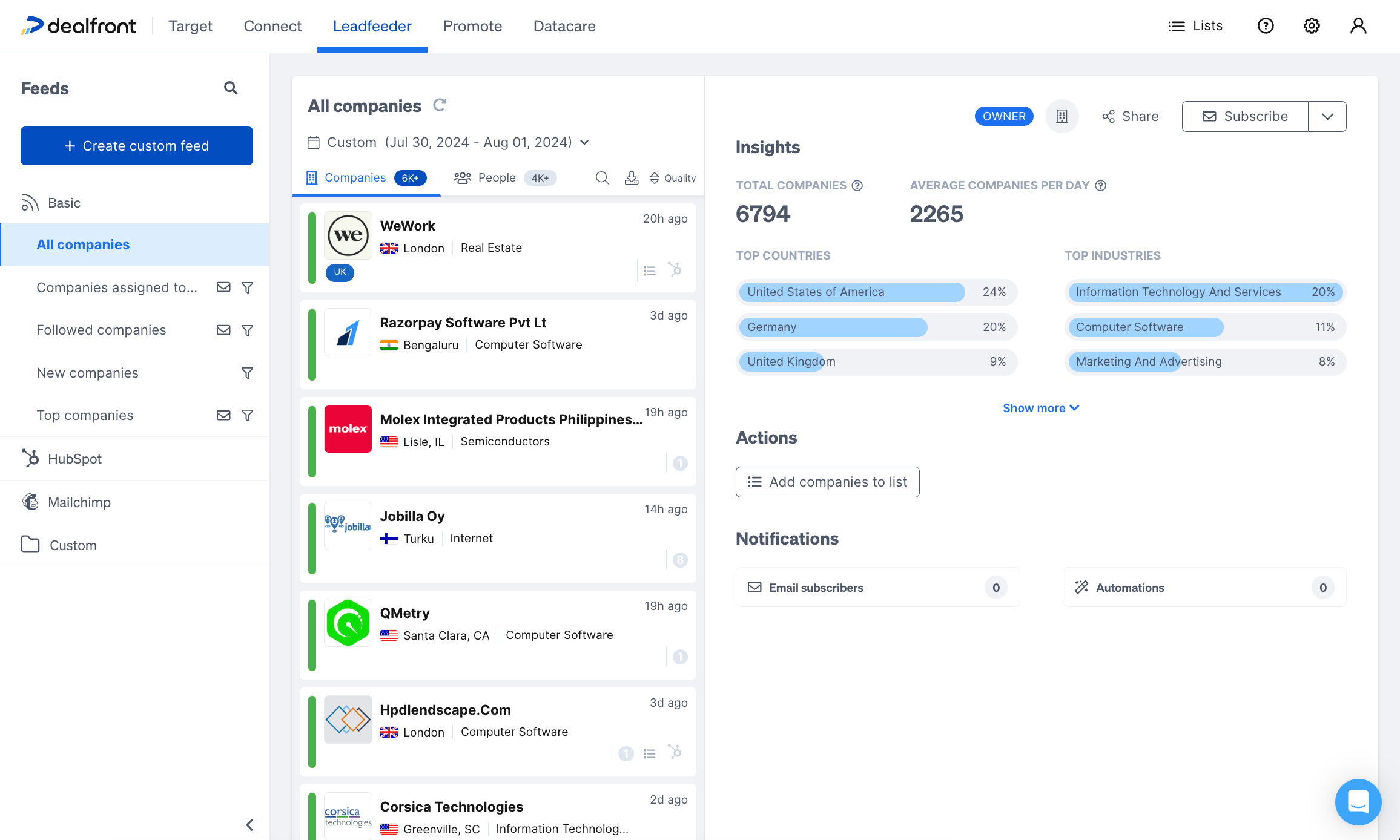
Leadfeeder All Companies feed
A Sales and Marketing Match Made in Heaven
Typically, sales prospecting is handled by the Sales team and website visitor data is the Marketing team’s responsibility, but the power comes when these two departments align.
The Dealfront platform is made up of a suite of products that work together to support your sales and marketing efforts.
We offer these products as two solutions:
The Web Visitors Identification Solution (Leadfeeder)
The Sales Intelligence Solution (Target, Company Profiles/Connect and Datacare)
When you pick both together you get a little ‘go-to-market magic’ in the form of a sales and marketing flywheel at your fingertips. You can discover more opportunities, qualify your leads, convert them into customers, and optimize your team’s performance.
Using Website Visitor Data to Qualify Leads
Your website visitors could be considered warm leads; after all, they must already have some form of brand awareness to have made it to your site. They could have come across a blog post via organic search, a paid social ad, a referral, or spotted any number of your other marketing efforts. Regardless of how they got there, they are now aware you exist and you know they know you exist (Friends reference anyone!?). But does this really make for particularly warm leads… and could we ever confidently say this made them qualified?
The example above is the most basic form of using website visitor data to enhance your sales prospecting flow, but with Dealfront we can do much better!
Our goal with the Dealfront platform is to ensure only the most qualified leads make it to the outreach stage and there are a few steps to take along the way.
8 ways to use Website Visitor Data to enhance your prospecting
Website visitor data is only as good as what you can interpret from it. Leadfeeder has a set of simple-to-use core features which are designed to help you make the best use of knowing who is visiting your website. There are lots of different use cases for using this data, we’ll highlight some of them below. You can find many more short examples in our Help Center article.
1) Get notified when new companies visit high intent pages
Timing is everything in prospecting and Leadfeeder has built-in notification and alerting options.
Our tracking code pulls data every few minutes, so companies are recognised in the app in almost real-time. Never miss an opportunity again by setting up an email or Slack notification to tell you exactly when certain companies are visiting specific pages.
Making your own custom feed is the way to filter data in Leadfeeder. To achieve this use case you’d create a custom feed to only show companies who visit pages on your website that are known to have high conversion rates. Then set up a notification - it’s as simple as that!
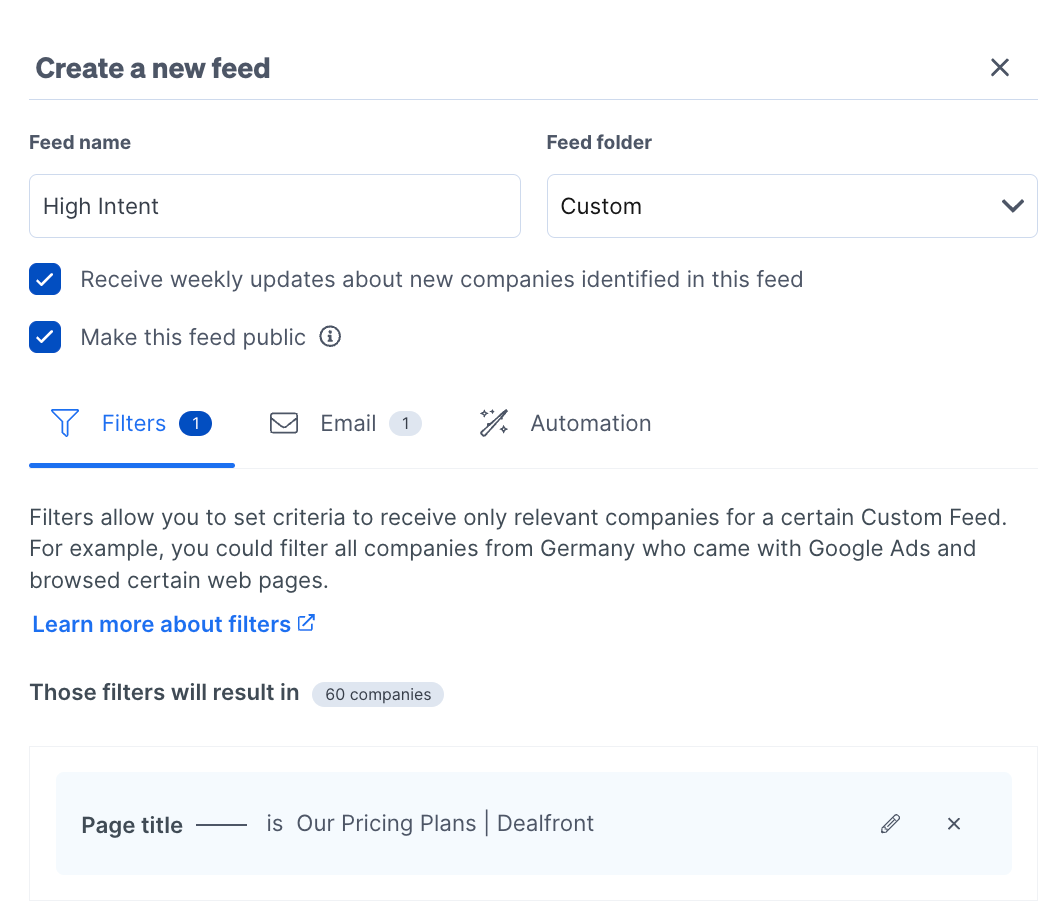
A Leadfeeder custom feed for a high intent page, plus with email notification
2) Receive alerts when companies who fit your ideal customer profile visit your website
You’ll no doubt know what type of companies are most likely to buy from you, so knowing when these companies visit your website is extremely valuable information. Customers with notable similar attributes make up your ideal customer profile, or ICP.
This use case involves creating a custom feed based on that ICP. This profile could be companies in a certain location, of a certain size, in a certain industry. If you know any behavioral markers you could add these filters in too, such as visiting from a certain source, or downloading a specific white paper.
Once you have your feed defined, set up a notification. When new companies appear in this feed you’ll be able to assume they’re a strong fit for your sales team as they are already similar in many ways to your existing customers.
3) Get notified when new industries outside of your ideal customer profile visit your website
Recognising website visitors from different industries could enable you to expand into new markets. As an alternative to setting up a custom feed for your ideal customer profile, you could set one up for secondary industries of interest.
With a notification on this feed you’d then be made aware when these companies are visiting your website and start to figure out what in your offering is most attractive to them, and how they came to discover you.
4) Automatically add a company to your CRM when they meet certain criteria
You don't need another siloed platform, integration is the key. The Dealfront platform integrates with several leading CRMs to both add newly identified companies and to help you keep track of the activity of your existing open and lost deals. In terms of sales prospecting, this gives you a full picture of if this company is already in your pipeline and if so, at what stage, making you and your team as fully informed as possible.
You can set up a custom feed to filter by the criteria and website activity that make a prospect a valuable option, then automatically push these visiting companies into your CRM to be followed up on.
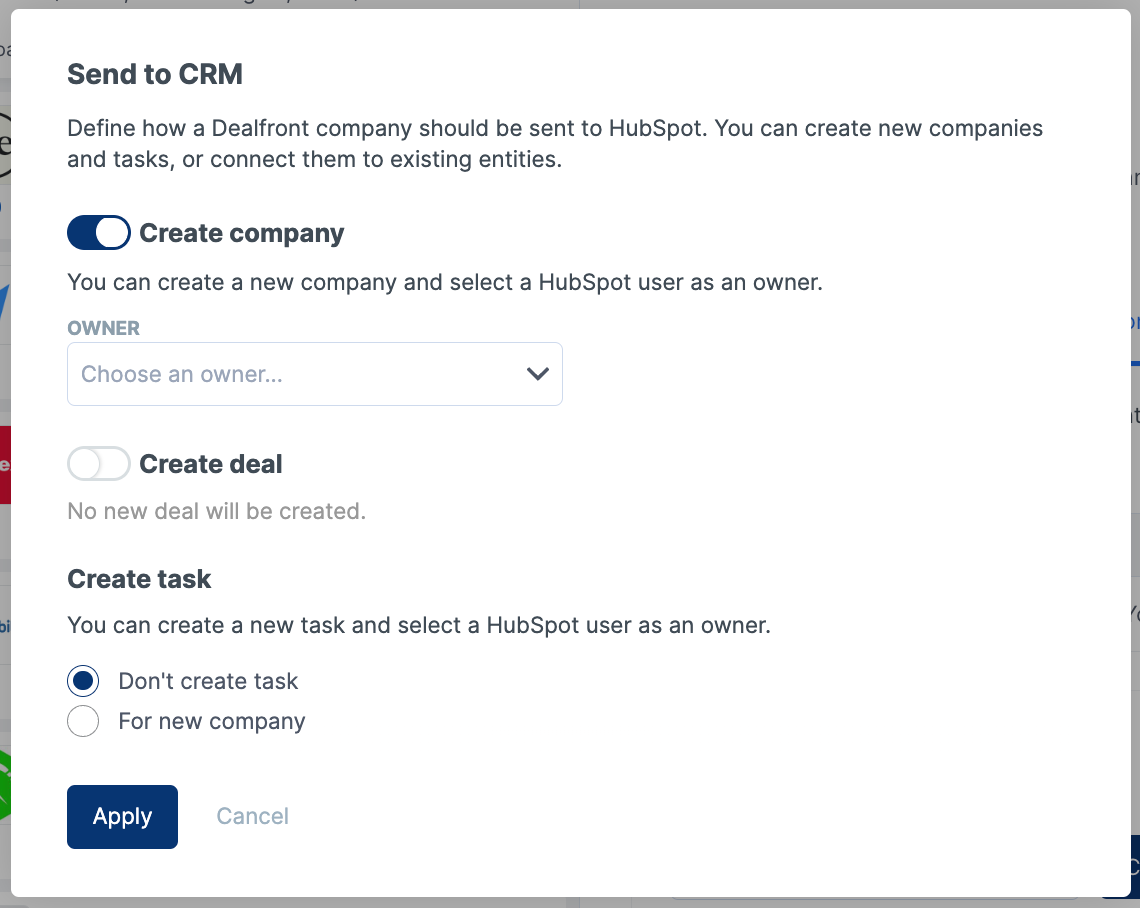
Setting up the Leadfeeder ‘send to CRM’ automation
5) Get notified when open CRM opportunities visit your website
There’s so much you can do with your CRM integrated with Dealfront. For example, you can create a custom feed that only shows companies of a certain stage in the deal process, like Open, rather than Won or Lost.
You’ll want to know as soon as these companies visit your website, so set up a notification on this feed. You can also filter by CRM Company Owner and set up a custom feed per sales rep.
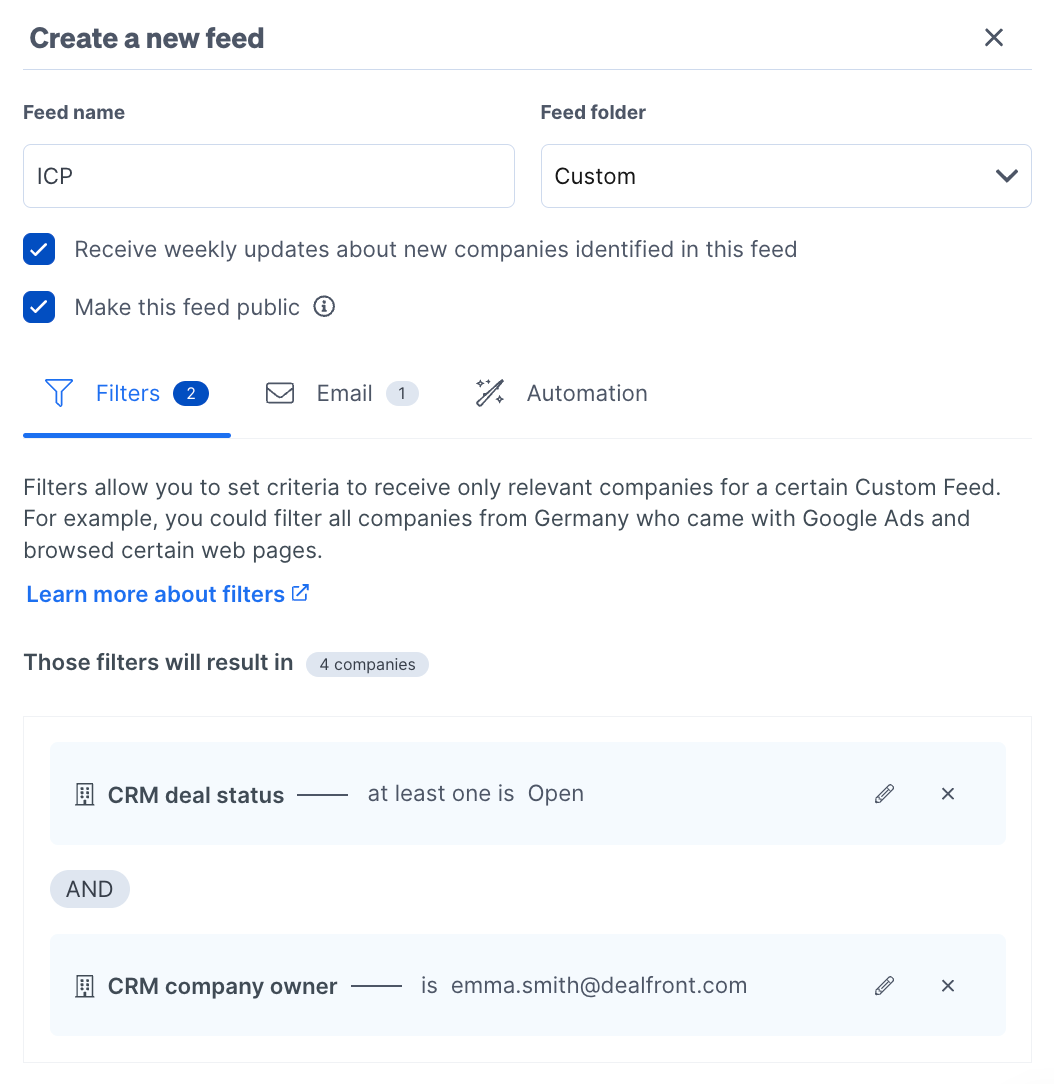
A custom feed with CRM filter options
6) Get notified when existing customers visit your website
As well as knowing when new opportunities visit your website, there’s so much value to be had in upselling or cross-selling to your existing customers.
To set up a custom feed that only shows the activity of existing customers we can again use CRM integration. You could filter by deal status of “won” or lifecycle stage of “customer”. You can then both sync the visit activity from these companies back to your CRM, and also create a notification to analyze their activity and where to start your next conversation.
7) Reactivate lost deals
With CRM integration you can also follow your lost deals, seeing if and when they return to your website. Maybe the timing wasn’t quite right before, but it could be second time round, or even third time lucky.
A custom feed which pulls in companies who are tagged in your CRM as lost deals will show you what activity these visitors are taking on your website. Now you have to figure out why they’ve returned; are they looking at the same product or solution as previously, or considering an alternative offering?
8) Achieve additional insights through Email Marketing System integration
As well as CRM integration, Dealfront also integrates with two leading Email Marketing Systems: Mailchimp and ActiveCampaign. By integrating one of these providers, you’ll see detailed information about the website visits of the companies you have targeted with your email campaigns.
Once an email recipient visits your website via a link in an email campaign you can discover the pages they visit and the content they interact with, enabling a personalized sales pitch and easy conversion.
Ready to Make Some Go-to-market Magic Happen?
In this article you’ve discovered how to turn anonymous website visitors into hot sales prospects with buying intent. Combining elements of the Dealfront platform not only reduces the time burden of finding new prospects to reach out to, but also increases the efficiency of qualifying the right prospects to reach out to.
If you’re not using our Sales Intelligence solution, you can book a no-obligation demo with our sales team, they’ll happily walk you through how it all works. Discover more about our Sales Intelligence solution in our Help Center Quick Start Guide.
If you’re not a Leadfeeder user, you can sign up for a free 14-day trial in minutes. You’ll find everything you need to know about getting started with Leadfeeder in our dedicated Help Center Collection.
Start improving your sales prospecting game today, by revealing and acting upon valuable website visitor data.