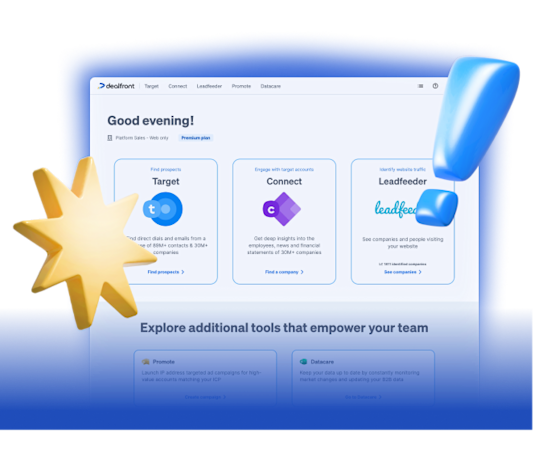60-Second Summary
Integrating your CRM with Dealfront’s Sales Intelligence solution can supercharge your sales efficiency and help you engage with your ideal customers faster. With automation, enriched data, and real-time insights, teams can eliminate manual tasks and prioritize high-potential leads with ease.
Key advantage: CRM integration with Dealfront allows bulk syncing of enriched contact and company data, dramatically reducing time spent on manual entry.
Standout tactic: Using the Chrome extension to extract LinkedIn contacts directly into your CRM enhances prospecting and minimizes data errors.
Real-world impact: Automatically creating CRM opportunities when target companies visit your site ensures no high-intent opportunity is missed.
Collaboration boost: Centralized and enriched CRM data leads to stronger alignment across sales, marketing, and support teams.
One way to use technology to your advantage is by integrating your Customer Relationship Management (CRM) system with Dealfront. This powerful combination can transform the way you work, streamlining your workflows, saving valuable time, and helping you to close more deals.
In this article we’re going to look at six ways you can transform your sales prospecting process using Dealfront’s Sales Intelligence solution with CRM integration.
Introducing Dealfront’s Sales Intelligence solution
Dealfront’s Sales Intelligence solution is designed to help you identify and land your dream customers. This cutting-edge solution empowers businesses with actionable data and insights. The precise B2B company and contact data, which can be segmented by 100+ filters, enables sales teams to quickly find and reach decision makers. In just a few clicks you can identify high-potential leads, understand market activity and make informed, strategic decisions.
The Sales Intelligence solution gives access to three of Dealfront’s platform tools: Target, Company Profiles/Connect and Datacare.
Target: A B2B company and contact database with 100+ unique filters to refine and segment your search results.
Company Profiles/Connect: In-depth B2B company data from trade registers, company websites, news, and social media.
Datacare: Review, cleanse, enrich, and optimize your imported data records.
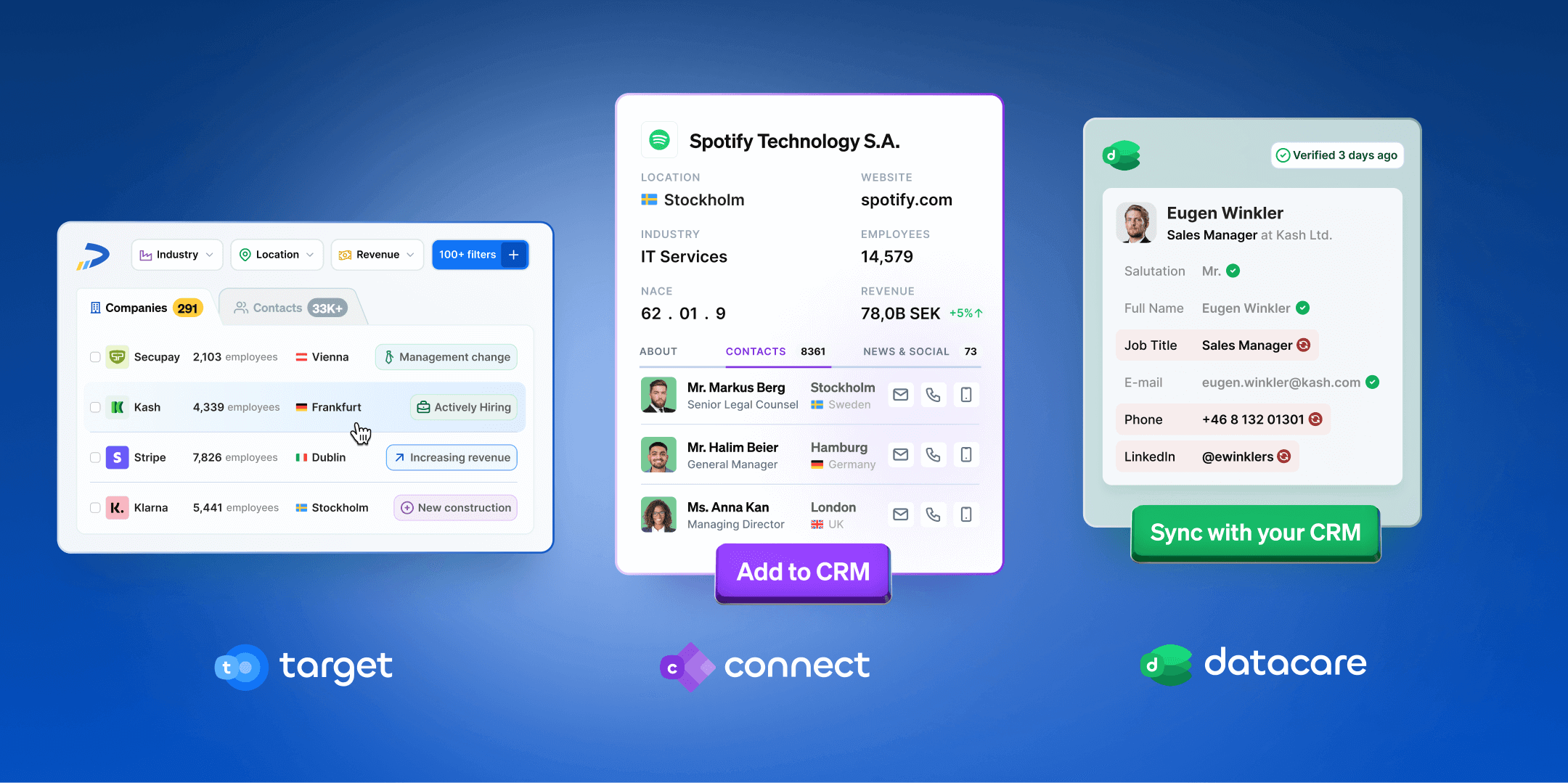
If you’re looking to find the right prospects, accelerate your sales pipeline, and land your ideal customer in record time, then Dealfront’s Sales Intelligence solution is the B2B technology you’ve been missing.
The power of CRMs
A Customer Relationship Management system, or CRM helps you manage and analyze your customer interactions and data throughout the customer lifecycle. Its purpose is to improve customer relationships, aid in retention and drive growth through organization, automation and synchronization. CRMs aim to align and inform all departments to better serve the customer, including sales and marketing, customer success and support.
Dealfront supports two-way native CRM integration with some of the leading providers in the market. Our platform integrates with: HubSpot, Salesforce, Microsoft Dynamics 365, Pipedrive and Zoho.
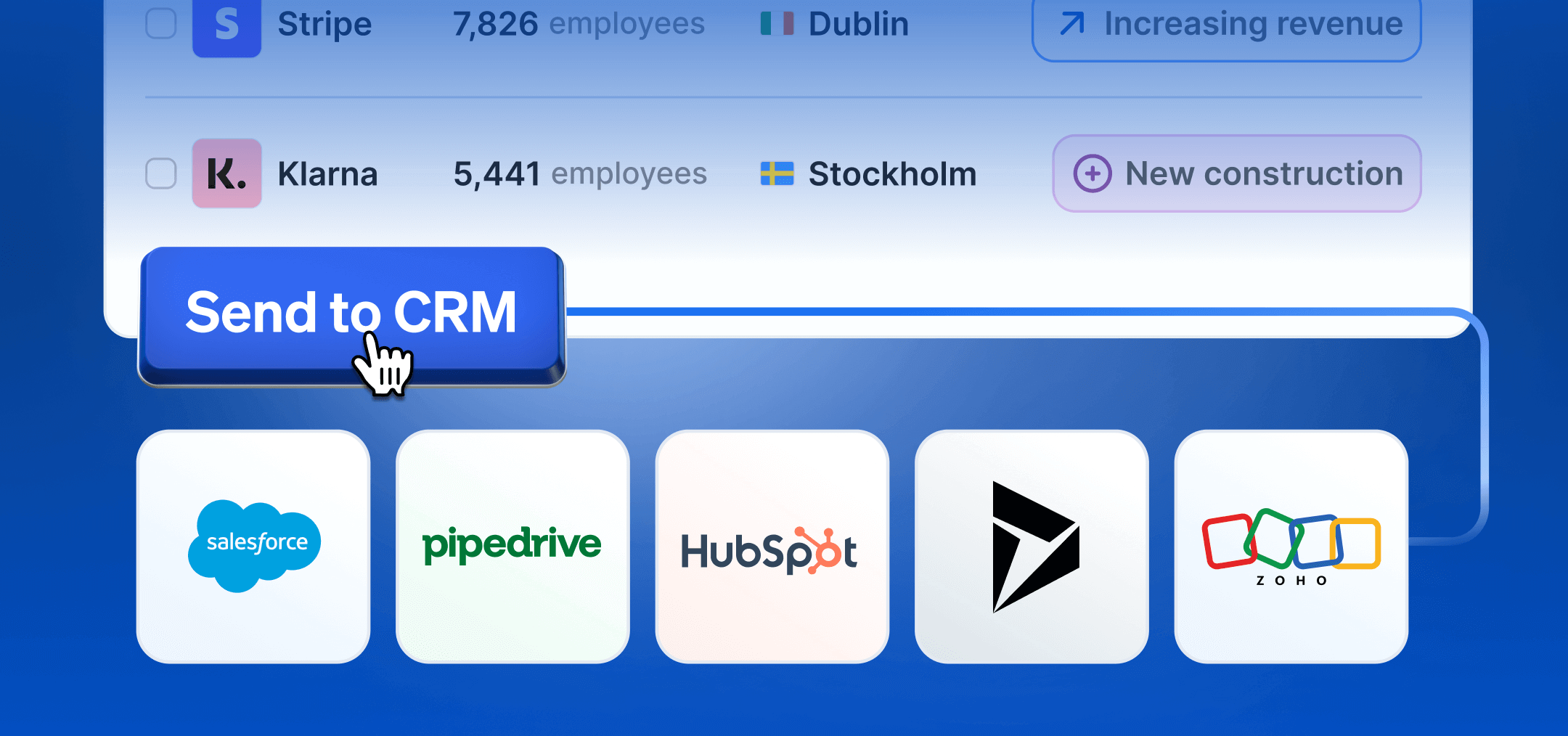
The benefits of integrating your CRM with Dealfront
Your CRM is only as powerful as the data you send to it. Integrating your CRM with Dealfront’s brings a multitude of benefits.
Improved Data Accuracy and Quality
Manual data entry is prone to errors, whereas automated data entry leads to much more accurate customer information to work from. Information can also be kept up to date more quickly. Data cleansing is typically time consuming, but being able to automatically sync the most up to date information supports a clean CRM environment. CRM automation frees up sales teams to focus on what they do best – selling.
Enhanced Customer Insights
Comprehensive Company Profiles provide a more detailed view which prospects to sync, and offer further insights for existing customers. With this added detail you can better segment your data, leading to more precise and relevant customer segments, and therefore more targeted marketing and sales efforts.
Improved Sales and Marketing Effectiveness
Better data in your CRM allows for better lead scoring models, helping sales teams prioritize the most promising leads, those which are more likely to convert, thus increasing efficiency and effectiveness. Detailed customer data also enables more personalized customer interactions, in both marketing and sales activities. With enhanced insights into customer preferences and behaviors provided by Dealfront, sales teams can tailor their interactions and offers to better meet customer needs and marketing can build more effective campaigns, increasing engagement and conversion rates.
Simpler Compliance and Risk Management
Holding the most accurate and up-to-date data you can can help with compliance with data protection regulations. Being able to automate this with CRM integration makes compliance a much less labor intensive task.
Stronger Customer Experience
Integrated data ensures that customer information is consistent across all channels, regardless of department, providing a seamless customer experience. With detailed customer data, sales teams can proactively provide proactive support, rather than waiting for the customer to come to them. The end goal is for increased customer satisfaction and loyalty.
Greater Collaboration
By having your customer data and insights centralized, all departments can have full visibility, enabling them to work together more effectively. Sales, marketing, and customer service can become more aligned and start working towards common goals.
We won’t discuss the process of integration in this article, for those technical details, please visit the Dealfront Help Center for step by step written and video guides.
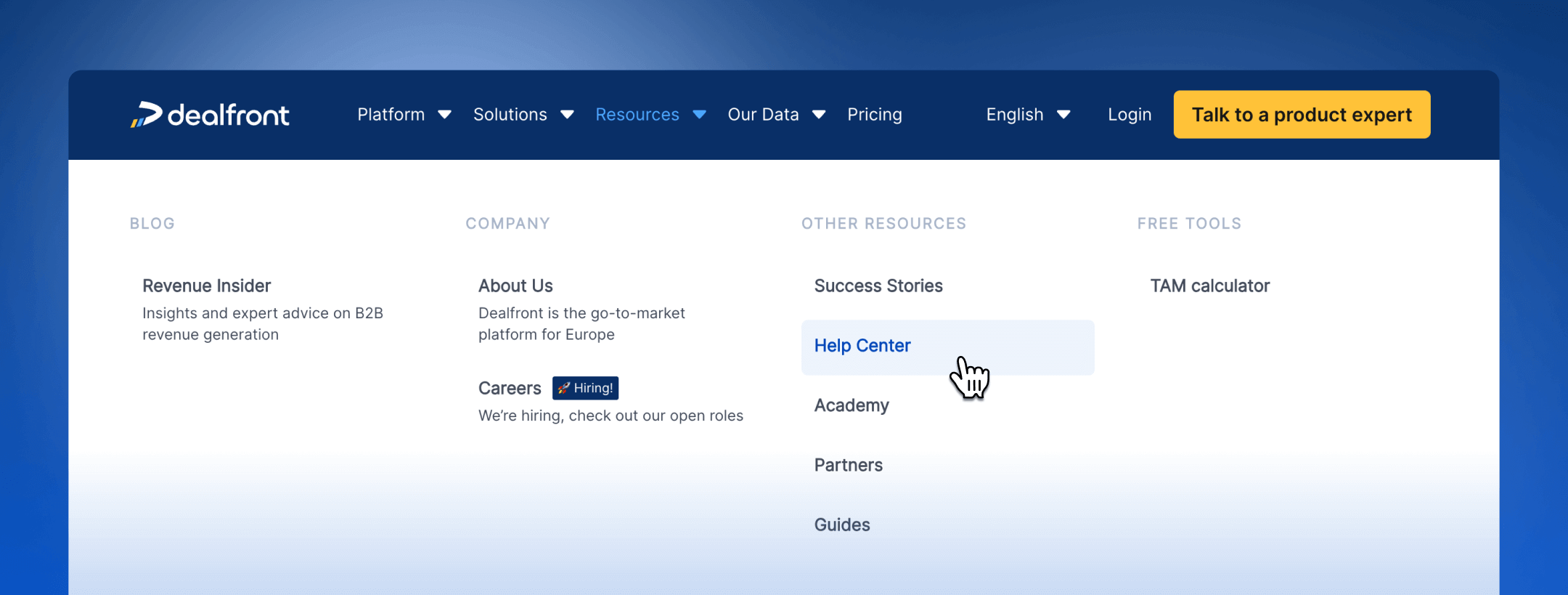
Six ways to transform your sales prospecting process with Dealfront’s CRM Integration
To increase your productivity instantly, we’ve identified the top six use cases that can be achieved when integrating your CRM with Dealfront’s Sales Intelligence solution.
Take a look at our top six use cases below to understand how to get the most out of your integration. For step by step instructions on how to achieve each of these use cases in the platform, follow the ‘Show me how’ link at the end of each to go to the guide in the Dealfront Help Center.
- 1.
Add new companies and contacts to your CRM in bulk
- 2.
Seamlessly add contacts from LinkedIn to your CRM
- 3.
Add additional contacts to your existing CRM opportunities
- 4.
Exclude existing companies/contacts from Target searches
- 5.
Automatically create CRM opportunities when target companies visit your website
- 6.
Automatically retarget open deals from your CRM with display advertising
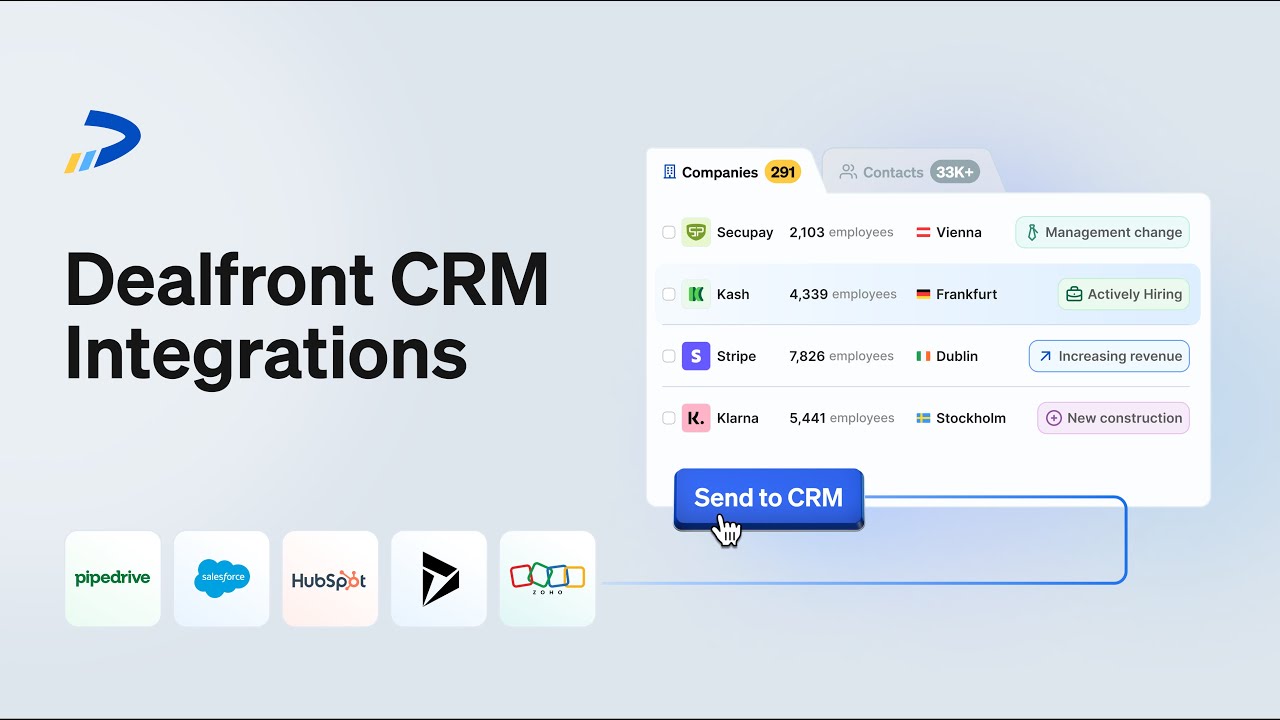
Use Case 1: Add new companies and contacts to your CRM in bulk
The problem: Sales and marketing teams often find that adding new prospects to their CRMs is a time-consuming process requiring export of the data, followed by manual updates to this file to correct any errors, all before you even start importing to your CRM. This all results in often highly valuable team members wasting their time on administrative tasks, instead of actively engaging with these prospects.
The solution: Integrating your CRM with Dealfront addresses this problem by enabling your users to create new companies, contacts and/or leads directly in your CRM system, without creating duplicate records. The key part here is you can upload contacts in bulk. Once you’ve narrowed down your search to companies or contacts of high relevance, you can bulk sync these all to your CRM. You can bulk sync by individual selection, pages of records, or the entire search results (up to a maximum of 5,000 in one go).
What you’ll achieve: Boost your productivity by minimizing the time spent on adding new prospects to your CRM/sales pipeline. Show me how
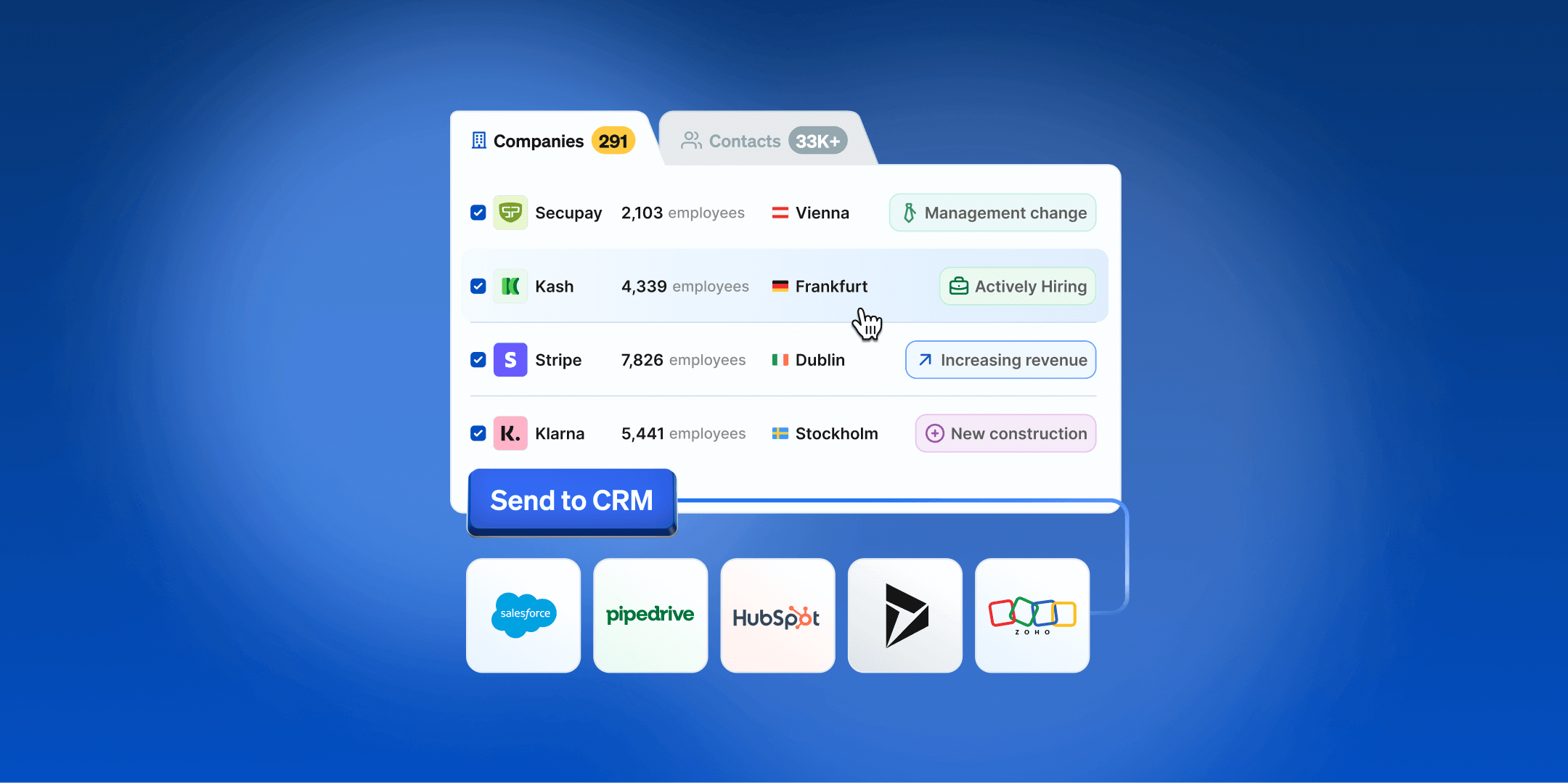
Use Case 2: Seamlessly add contacts from LinkedIn to {CRM Name}
The problem: Many sales professionals use LinkedIn as a core part of their outreach process. While it’s invaluable for finding the names of key contacts at a company, it doesn’t provide any contact details as standard. Once a sales person has found their desired contact, they then have to manually research and extract contact details from their LinkedIn profile. This then needs to be matched to contacts in other tools to source the correct contact information. Lastly, this contact data has to be manually input into a CRM. It’s very easy to make human errors at various stages of this process, leading to less accurate contact data, and a lot of time spent searching, not selling.
The solution: With a Sales Intelligence subscription, Dealfront’s Chrome Browser Extension displays the contact details for the LinkedIn profile you’re browsing, right there on the same screen. These can be added to your CRM directly from your browser window. This seamless integration removes the need to undertake time-consuming manual contact research and data entry.
What you’ll achieve: Effortlessly extract contact details from LinkedIn profiles and send them directly to your CRM with just one click. Show me how
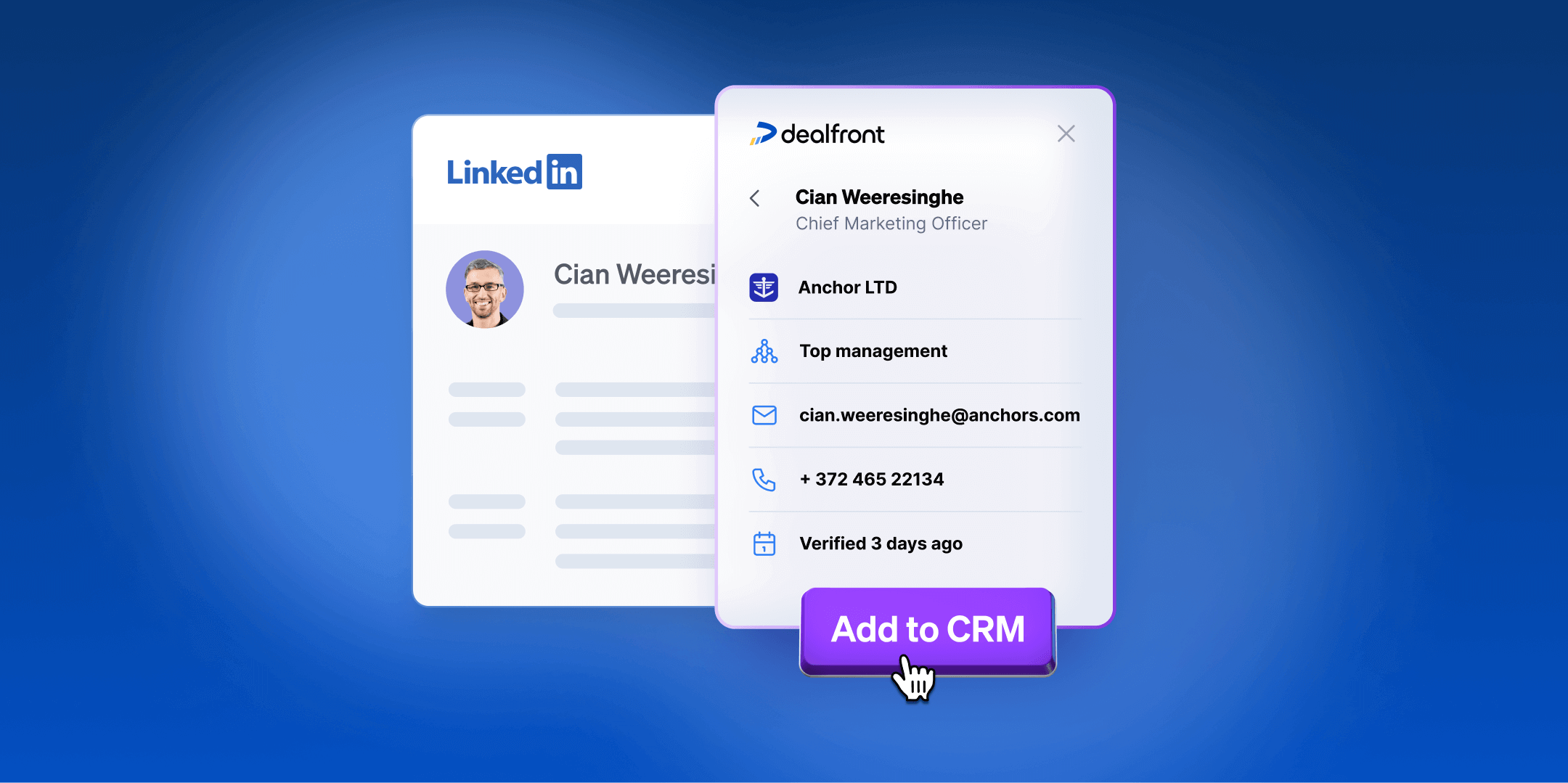
Use Case 3: Add additional contacts to your existing CRM opportunities
The problem: B2B sales typically involves multiple stakeholders, but it’s rare for a sales team to have all the potential contact details they ultimately need to close a deal. By having limited visibility about your existing CRM opportunities, you can miss engagement opportunities and reduce your closing success rate. This is an inefficient use of your resources.
The solution: With CRM integration, in Target you can search for relevant contacts at companies who are tagged as open CRM opportunities in your CRM. You can sync the most up to date contact details of contacts you already hold some details for, or identify and sync additional stakeholders at the company whose details are completely new to you.
What you’ll achieve: Increase your deal closure rate by identifying and adding contact details for all relevant stakeholders to your CRM open opportunities. Show me how
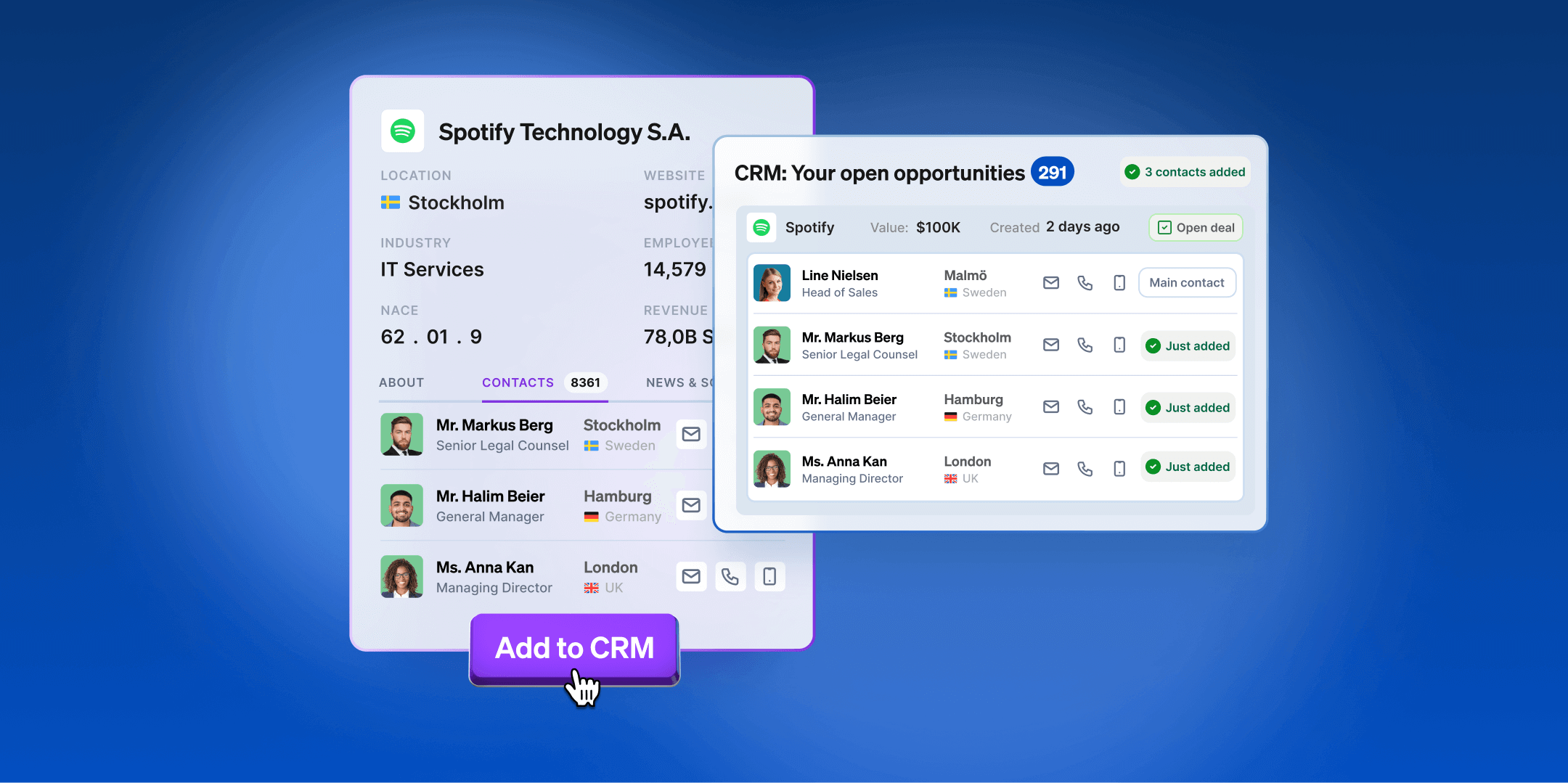
Use Case 4: Exclude existing companies/contacts from Target searches
The problem: When sales teams are searching for companies and contacts, often they run into the issue that they can’t exclude those they already know about. Or if they can they have to follow a lengthy manual exclusion process, involving matching records. This takes up too much of a salesperson’s time, and not only that, can still risk duplicates being created.
The solution: Dealfront’s CRM integration addresses this problem by enabling users to exclude those companies and contacts that are already found in their CRM from new searches in Target.
What you’ll achieve: Streamline your prospecting efforts by excluding companies or contacts that are already linked to accounts in your CRM from your new search results. Show me how
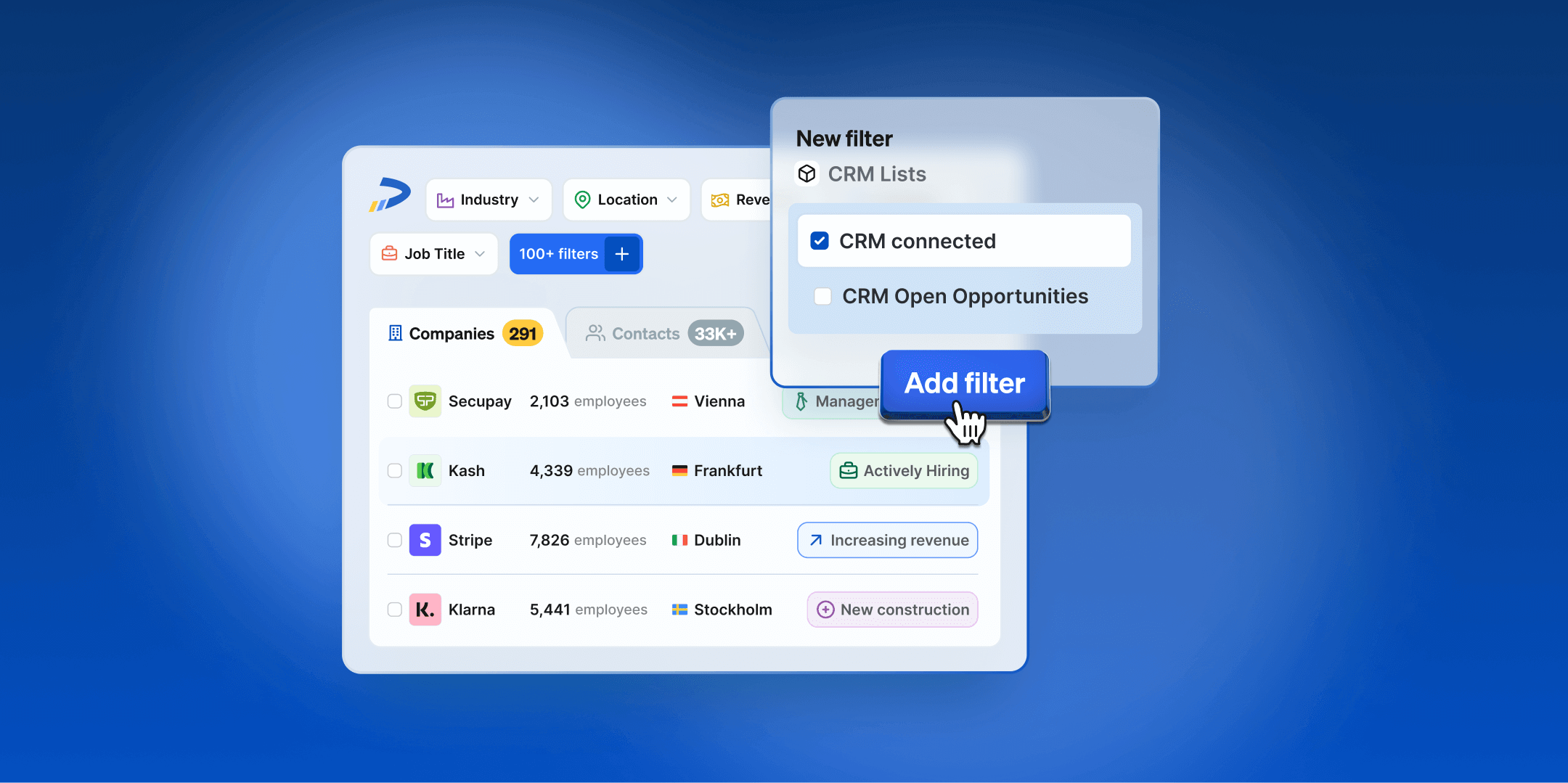
Use Case 5: Automatically create CRM opportunities when target companies visit your website
The problem: If sales people are unaware when target companies are visiting their website they can easily miss out on reaching out at critical moments. Not knowing when companies of interest are showing real intent makes for a more inefficient sales process.
The solution: By using Leadfeeder by Dealfront, our web visitor identification solution, in conjunction with Dealfront’s Sales Intelligence solution, and CRM integration, you can automatically create opportunities or tasks in your CRM whenever target companies show intent on your website. Tracking website visits and integrating this data with your CRM, ensures that your sales team is instantly informed of potential leads to engage with.
What you’ll achieve: Drive higher conversion rates by engaging with prospects when they show buying intent on your website. Show me how
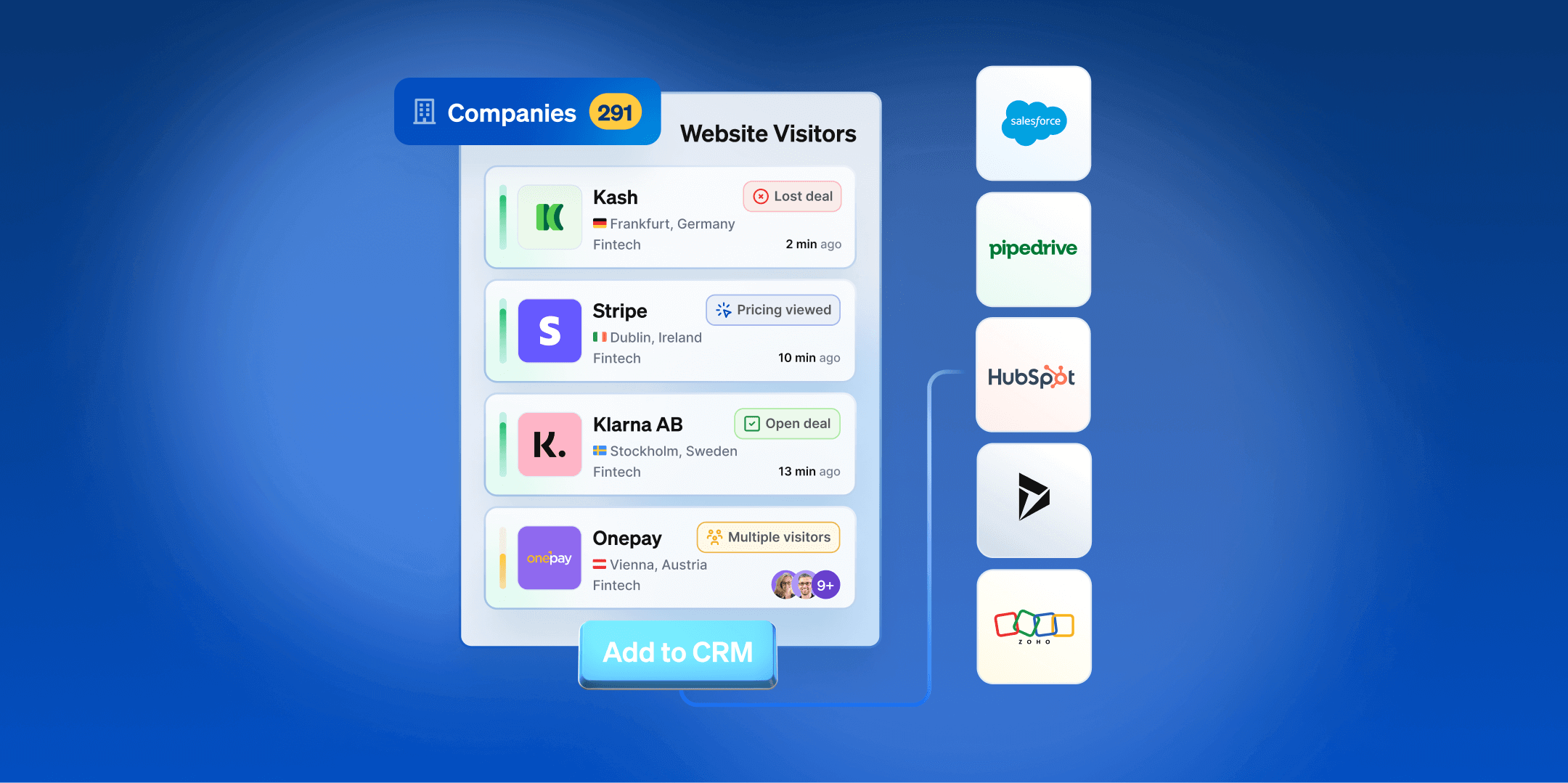
Use Case 6: Automatically retarget open deals from {CRM Name} with display advertising
The problem: When an opportunity is created by sales, typically marketing stop advertising to these target accounts. However many of these accounts will never turn into customers and the prospective companies fall through the cracks.
The solution: Dealfront’s CRM integration automatically creates an audience from your list of open CRM opportunities. You can keep your brand or solution top of mind with advertising campaigns targeting them, nurtured leads, and prospects. Dealfront’s built-in B2B display advertising tool Promote makes this process super simple.
What you’ll achieve: Convert more prospects into customers by advertising to the same companies your sales teams are actively pursuing. Show me how
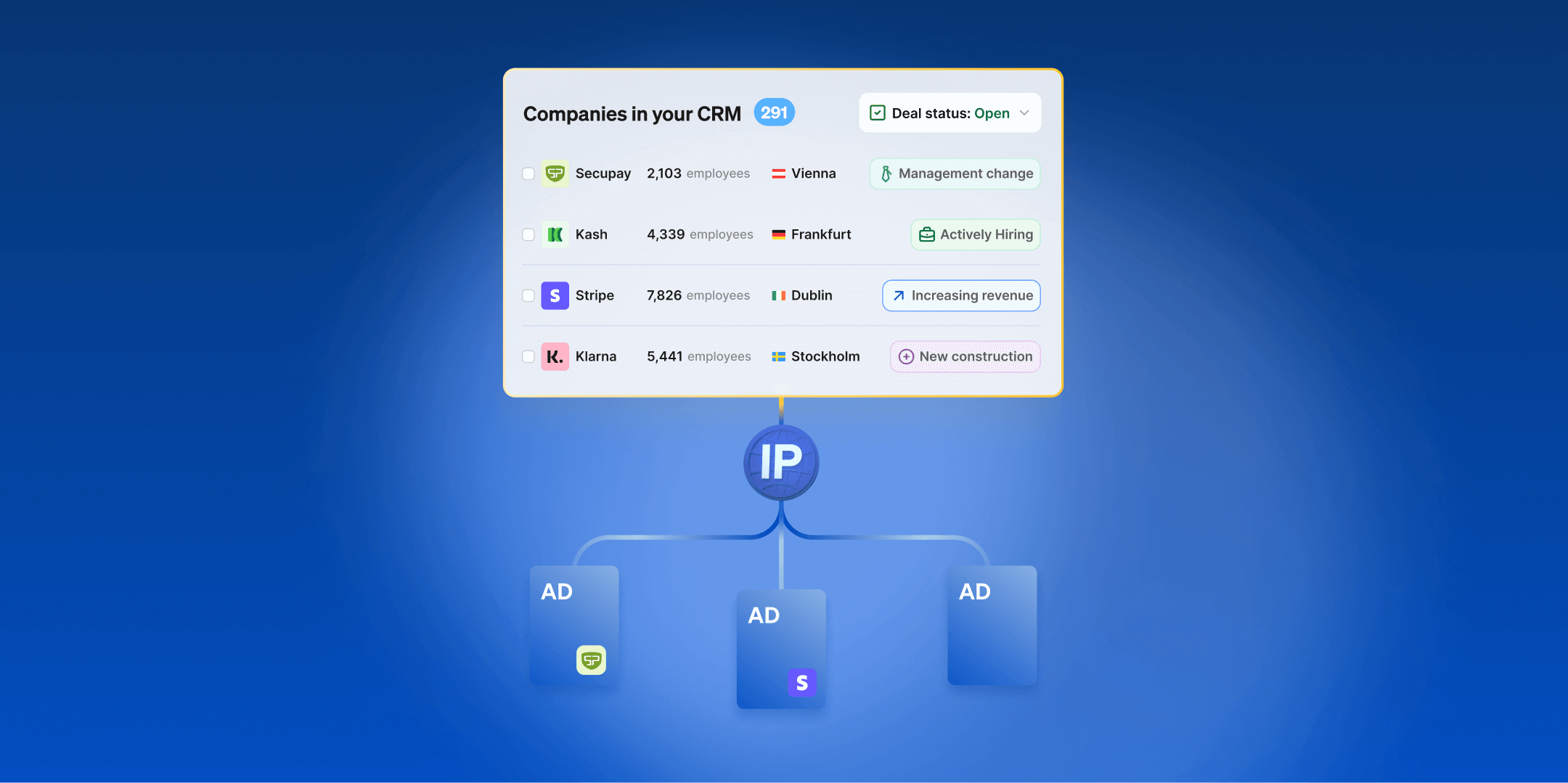
Elevate your growth with Dealfront’s CRM integration
Using your integrated CRM with Dealfront’s Sales Intelligence solution is a game-changer for businesses looking to elevate their sales and marketing strategies and performance. By being able to leverage accurate data, with actionable insights, you can create streamlined processes leading to greater efficiency, improves customer experiences and company growth. As new technologies continually come on the market, being able to integrate with each other, to end the need to work in silos, will become an increasing requirement. Dealfront’s powerful CRM integration possibilities puts you one step ahead of the competition in a matter of clicks.
Discover more about our Sales Intelligence solution, in a no-obligation demo with our sales team, they’ll happily walk you through how it all works and might even have some other creative ideas of their own!
If you’re full of ideas on how to incorporate Leadfeeder into your outreach plans, sign up for a free 14-day trial in minutes. You’ll find everything you need to know about getting started with Leadfeeder in our dedicated Help Center Collection.
Streamline your workflows, save time, and close more deals, with CRM integration from Dealfront.