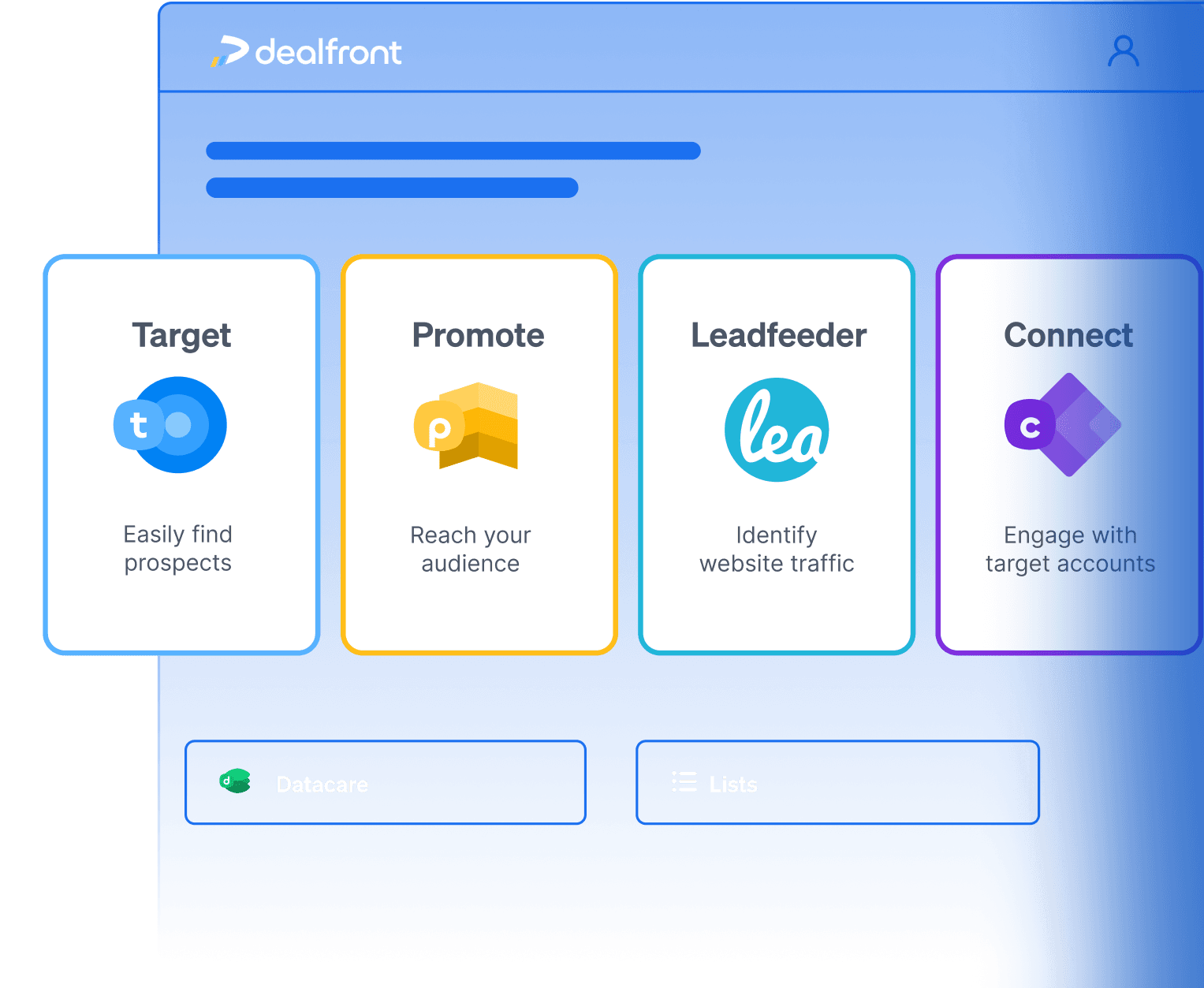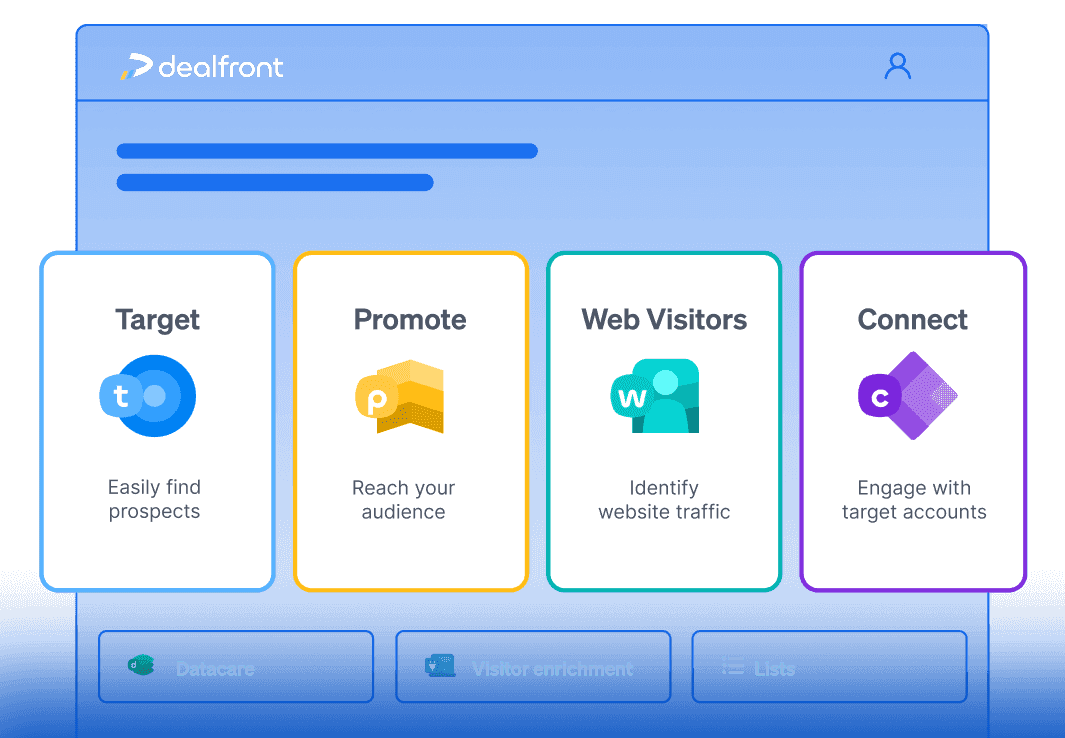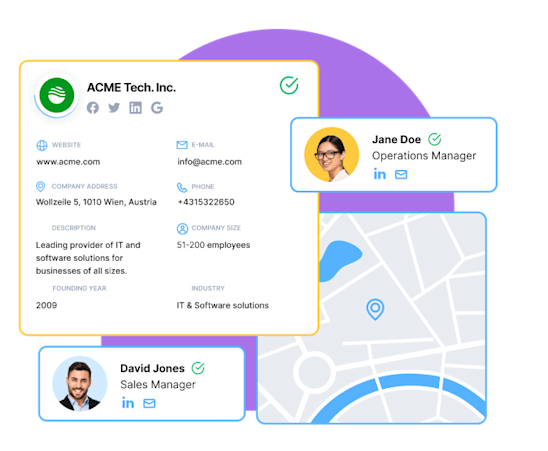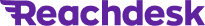How to Automate Lead Gen With Leadfeeder & Clay to Boost Pipeline
Expected results
Fully automated lead gen workflow for scalable ABM & demand gen
30% increase in lead-to-meeting conversion rates
More pipeline from high-intent website visitors

Every day, potential customers visit your website, browse your content, and then vanish. No form fills, no demo requests, no sign-ups. Sales teams know there’s demand, but they struggle to capture it.
So, where exactly is the problem? Largely, the challenge marketers face is that most website traffic remains anonymous. Even with high-quality content and compelling CTAs, the vast majority of visitors leave without taking action. Traditional lead capture methods rely too heavily on forms and outdated intent signals, leading to missed opportunities and wasted marketing spend.
Many teams try to solve this by investing in paid ads, more content, or manual outreach, but without the right data, they’re fishing in the dark. This results in bloated pipelines filled with unqualified leads, inefficiencies in prospecting, and reps spending too much time chasing the wrong accounts.
That’s why we created this Community Play, in partnership with Lead Assassin, to help revenue teams automate lead generation and pipeline growth. With the right tools, you can turn anonymous website visitors into actionable leads and automate personalized outreach at scale. In this Play, we’ll show you how to combine Leadfeeder and Clay to transform your inbound traffic into a predictable pipeline. You’ll learn how to:
Identify high-intent website visitors—even if they don’t fill out a form
Enrich visitor data with verified contacts and company insights
Automate personalized outreach to engage prospects at the right time
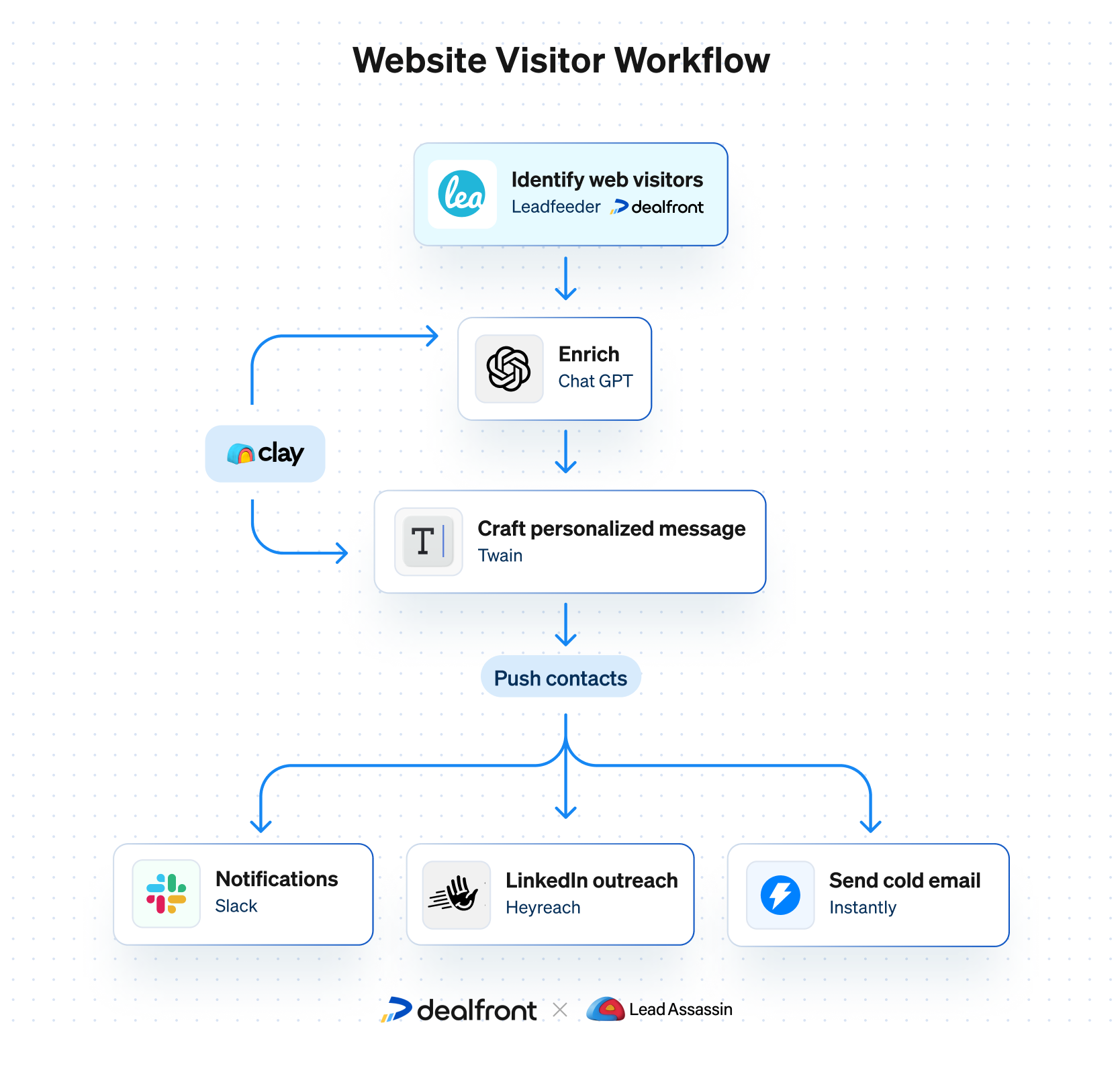
Step-by-Step Workflow Breakdown
Step 1: Identify & segment website visitors with Leadfeeder
The first step in automating lead generation is to track and identify who’s visiting your website. This is where Leadfeeder comes in. Use the following points to get started:
Install the Leadfeeder tracking pixel
Start by adding the Leadfeeder tracking pixel to your website. This enables real-time visitor tracking, allowing you to see which companies are engaging with your content, even if they don’t fill out a form.
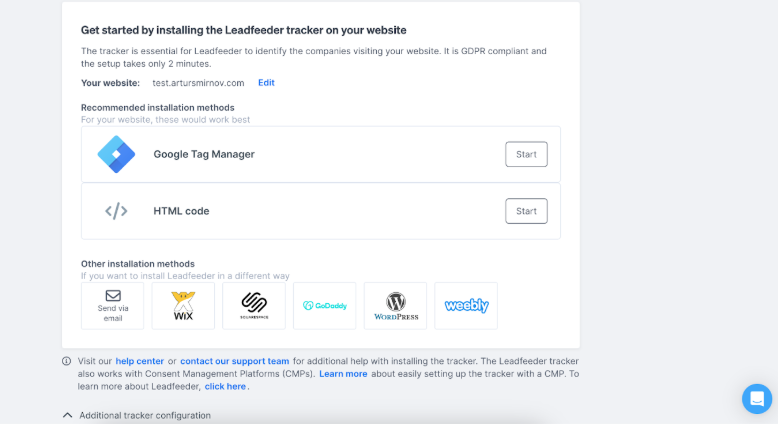
View company-level engagement data
Once the pixel is installed and running, Leadfeeder will begin identifying the companies visiting your site. You’ll gain insights into:
Which companies are visiting (based on their IP address)
What pages they’re viewing (to gauge their level of interest)
How often they return (a sign of strong buying intent)
This data is invaluable for identifying warm leads before they ever reach out.
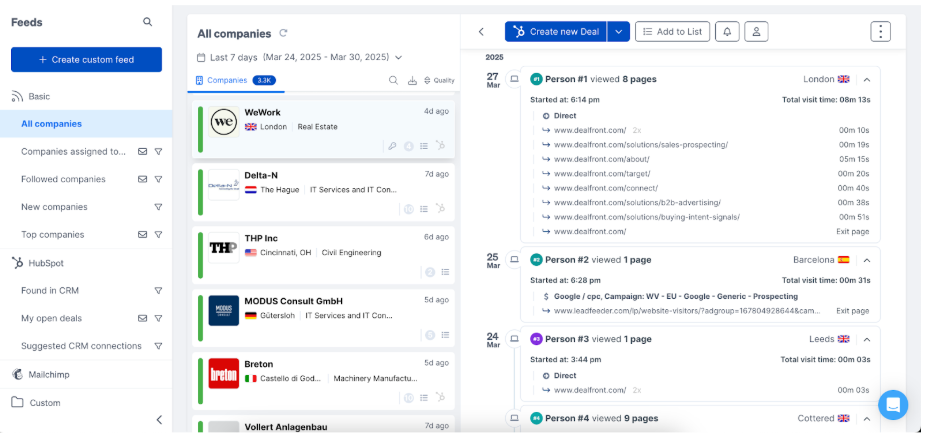
Create custom intent-based lists
To make the most of this data, you’ll need to organize and segment visitors into meaningful lists. Leadfeeder allows you to set up filters based on:
Engagement level (e.g., companies that visited multiple high-intent pages)
Industry or company size (to focus on your ideal customer profile)
Returning vs. new visitors (to track ongoing interest)
By creating intent-based lists, you can prioritize your outreach to companies showing real buying signals rather than chasing cold prospects.
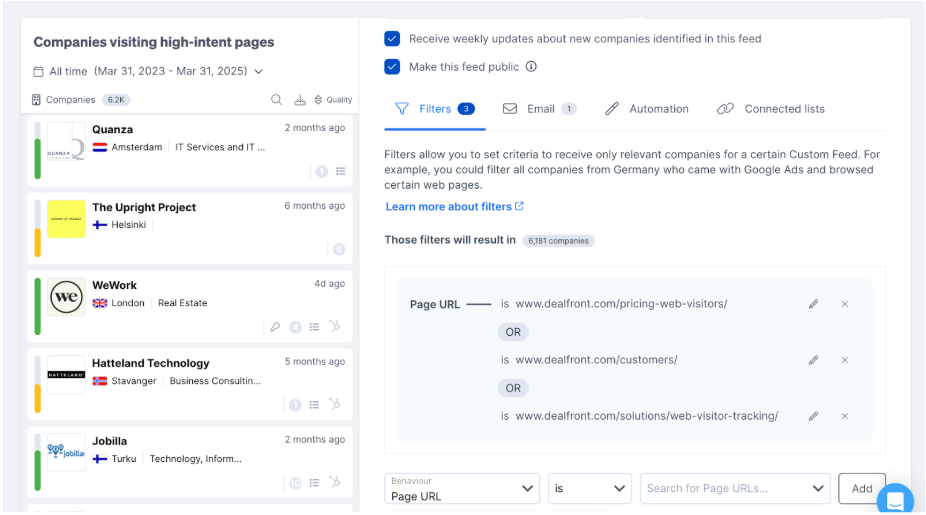
Step 2: Enrich company and contact data using Clay + AI
Once you’ve identified high-intent website visitors using Leadfeeder, the next step is to enrich that data with actionable contact information. This is where Clay comes in. By using Webhooks, Leadfeeder automatically pushes company-level data into Clay, allowing you to enhance and refine your prospect lists using AI-powered enrichment.
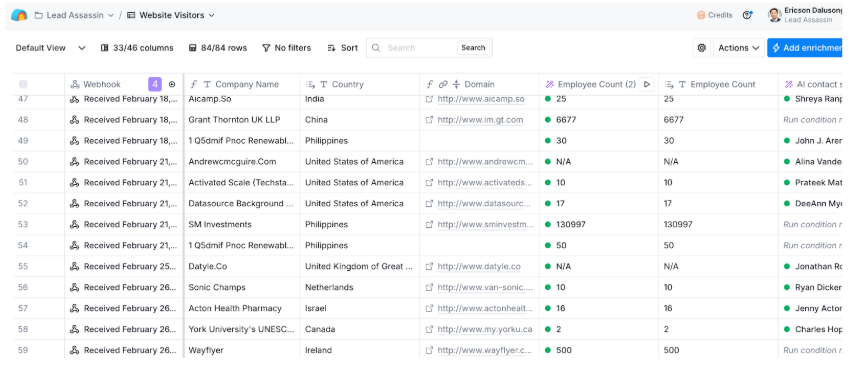
Receiving Leadfeeder data in Clay
With the integration set up, Clay will now receive essential company details from Leadfeeder, including:
Company name – the business that visited your website
Company website & industry – context for outreach personalization
Employee count – an important factor in determining company size and relevance
Using ‘Employee Count’ to segment companies
Before diving into individual contacts, it’s important to classify companies based on size. This helps you prioritize outreach based on the type of businesses you typically target. For example:
Small businesses (1-50 employees) – might require a different sales approach than enterprises
Mid-market (51-500 employees) – often have dedicated decision-makers in key roles
Enterprise (500+ employees) – typically involve multiple stakeholders and longer sales cycles
By segmenting companies by size, you can tailor your outreach strategies accordingly.
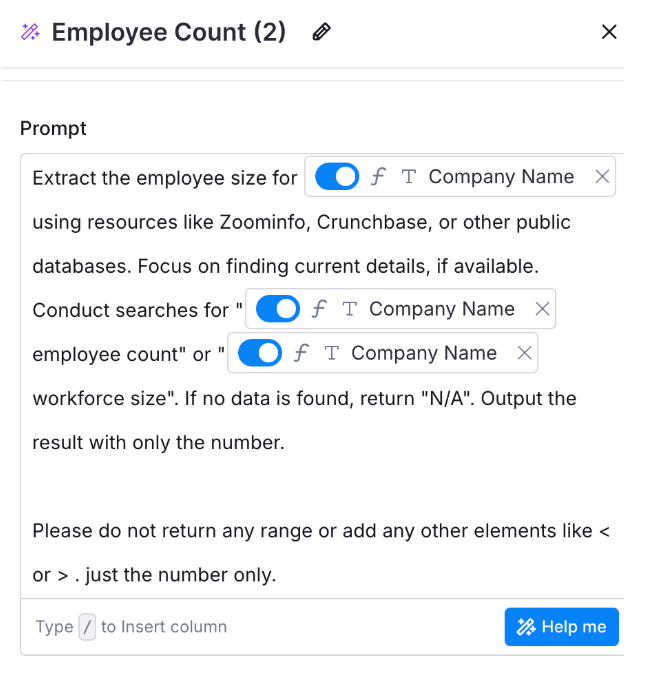
Extracting decision-makers with AI
Now that we have company-level data, Clay’s AI-powered enrichment can help identify the key people within those organizations. Instead of manually searching LinkedIn or company websites, Clay automates this process by:
Identifying relevant job titles – searching for roles like "Head of Sales," "Marketing Director," or "Revenue Operations Manager" (depending on your ICP).
Finding LinkedIn profiles – extracting direct links to decision-makers’ LinkedIn pages.
Filtering by seniority & department – ensuring that outreach is focused on true decision-makers rather than lower-level employees.
Automating email discovery with email waterfall techniques
Once we have a list of decision-makers, the next challenge is finding their email addresses. Clay uses an email waterfall technique, which works like this:
Step 1: check public databases – Searching for verified emails in sources like Hunter, LeadMagic, or Prospeo.
Step 2: use email pattern recognition – Predicting emails based on common formats (e.g., first.last@company.com).
Step 3: AI-powered verification – Validating emails to ensure they’re deliverable and reducing bounce rates.
By automating this process, you get clean, verified contact data, eliminating guesswork and allowing your sales team to reach out with confidence.
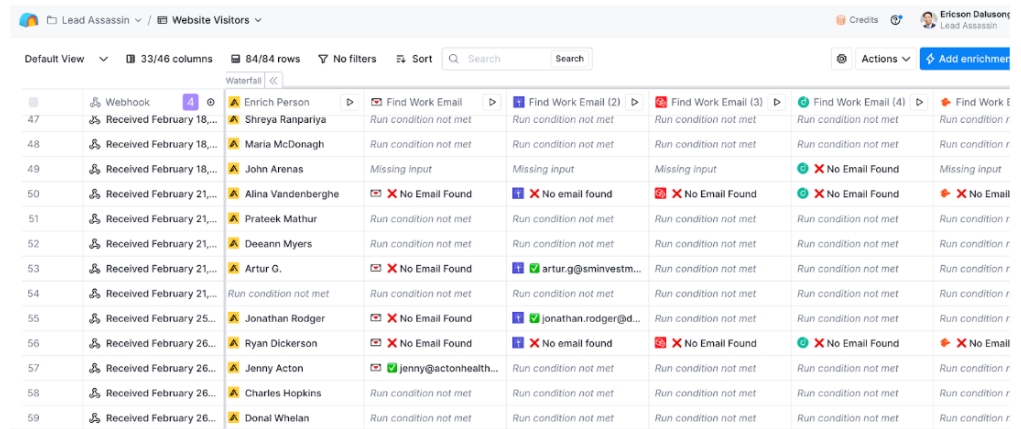
Step 3: Generate AI-powered outreach sequences with Twain
Now that you’ve identified high-intent website visitors (Leadfeeder) and enriched their contact details (Clay), it’s time to engage them with personalized outreach. This is where Twain comes in. Twain is an AI-powered tool that automates multi-channel prospecting while keeping messaging relevant and human-like.
Generating AI-personalized email & LinkedIn sequences
Rather than sending generic cold emails, Twain uses AI-driven personalization to craft outreach sequences tailored to each prospect. This means:
Dynamic email content – AI adapts messaging based on industry, job title, and company engagement data.
Contextual LinkedIn outreach – AI-generated connection requests reference recent website activity or shared interests.
Smart follow-ups – instead of robotic follow-ups, Twain adjusts messaging based on previous interactions (e.g., if a prospect opened an email but didn’t reply, the AI tweaks the next touchpoint).
By automating personalization at scale, you maintain a human touch without manual effort.
Setting up multi-touch outreach
Effective outreach requires more than just a single email. Twain allows you to orchestrate a multi-touch engagement strategy across multiple channels:
Cold email sequences – AI-generated emails that adjust tone, length, and content based on intent signals.
LinkedIn connection requests – automated yet personalized messages to warm up prospects before direct selling.
Slack alerts for your team – notify sales reps in real time when a prospect engages, ensuring quick follow-ups.
With this structured approach, you can ensure that every lead is nurtured across multiple channels, increasing response rates and pipeline conversion.
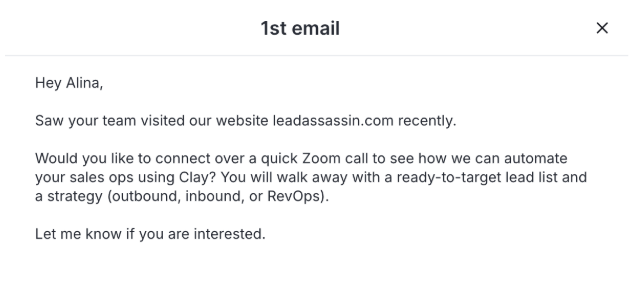
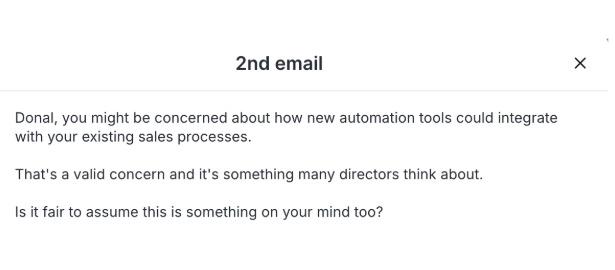
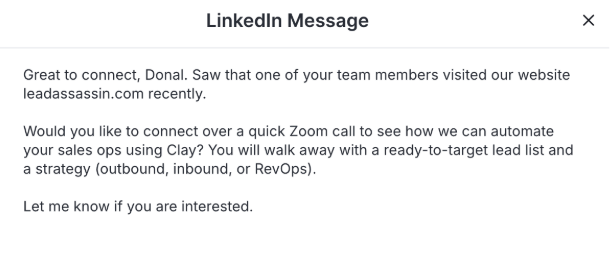
Step 4: Align sales & marketing for higher conversions
Once you’ve identified, enriched, and segmented high-intent leads, the next crucial step is ensuring seamless execution between Sales and Marketing. To maximize conversions, these leads need to be automatically distributed across your outreach channels while keeping teams aligned in real-time.
This step relies on HeyReach, Instantly, and Slack to ensure that leads are engaged through multiple touchpoints and tracked efficiently.
Automate LinkedIn outreach with Heyreach
Heyreach allows you to scale personalized LinkedIn outreach by automating connection requests and follow-ups. Once leads are enriched in Clay, they can be pushed to Heyreach, where the platform:
Sends personalized connection requests to decision-makers
Automates LinkedIn messages in sequences based on engagement levels
Tracks responses and replies, so SDRs can focus on warm prospects
With Heyreach, your team can efficiently engage leads on LinkedIn without manual effort, ensuring timely follow-ups with high-intent visitors.
Push leads to instantly for cold email sequences
While LinkedIn is great for social selling, email remains a key driver of outbound success. Instantly enables high-volume cold email outreach with personalization and automated follow-ups. Once leads are enriched, they can be pushed into Instantly, where:
Custom email sequences nurture leads over time
AI-based personalization tailors outreach for each recipient
Automated follow-ups ensure no lead is left untouched
By integrating Instantly, you create a multi-channel approach, engaging leads via both LinkedIn and email, increasing your chances of a response.
Send Slack notifications for real-time tracking
To keep sales and marketing teams aligned, lead activity should be surfaced in real-time. By sending Slack notifications, teams can:
Get instant alerts when a high-intent visitor is identified
Receive updates when a prospect responds on LinkedIn or email
Coordinate outreach between sales & marketing without missing opportunities
For example, if a prospect opens an email multiple times or engages with a LinkedIn message, a Slack notification can trigger a timely follow-up from a rep, helping to boost conversion rates.
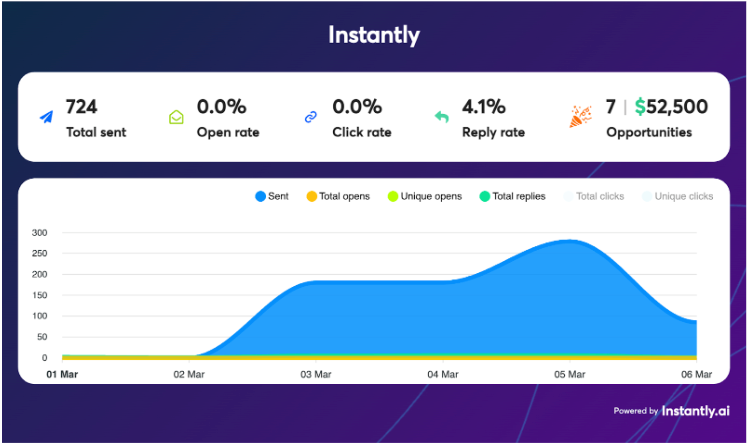
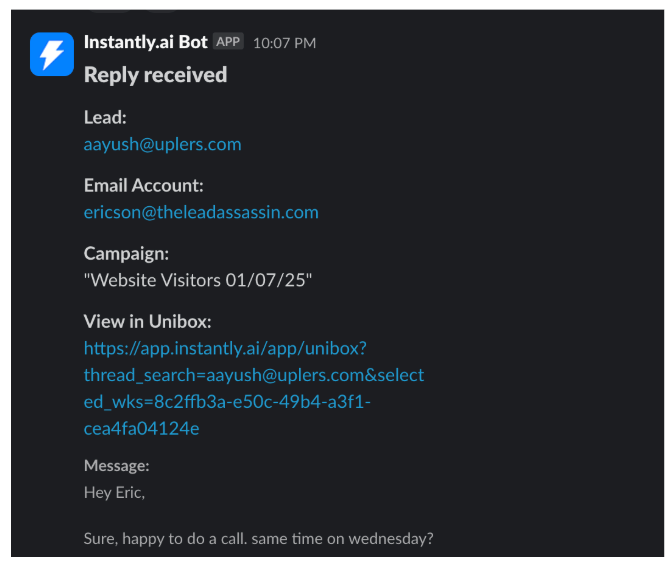
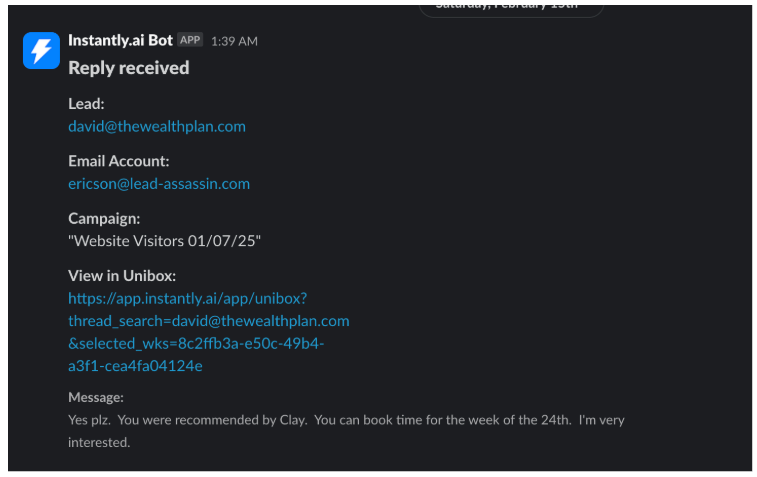
What to do next?
With high-intent website visitors identified and enriched using Leadfeeder and Clay, it’s time to put that data to work. Start by prioritizing companies based on engagement signals. Look for repeat visits, time spent on key pages, and views on high-intent content such as pricing or case studies.
Use this insight to craft personalized outreach that reflects each visitor’s behavior and role. Messaging should be relevant, timely, and aligned with your ideal customer profile to increase the chances of starting meaningful conversations.
Once outreach is ready, distribute leads across your channels. Push contacts into your email and LinkedIn sequences, and trigger Slack notifications to keep your team aligned on timing and activity. Consistent follow-ups based on real-time engagement ensure that no opportunity is missed.
From here, continue monitoring performance, refining your segments, and improving message quality. This ongoing, intent-led process allows you to turn anonymous traffic into qualified pipeline without relying on forms or manual prospecting.
Expected results
By following this Play, you’ll transform website traffic into a predictable source of high-quality leads, without the manual effort that slows down traditional prospecting. With automation handling data enrichment, multi-channel outreach, and real-time tracking, your sales team can focus on what they do best: building relationships and closing deals. Here’s exactly what you can expect:
More qualified leads, faster – automate the process of identifying and engaging high-intent visitors, ensuring your pipeline stays full with warm prospects.
Higher conversion rates – engage decision-makers with personalized LinkedIn and email outreach, leading to more conversations and better response rates.
Reduced manual work – let AI and automation handle lead enrichment, contact discovery, and outreach, freeing up your team’s time for strategic selling.
Stronger sales & marketing alignment – with Slack notifications and real-time tracking, both teams stay in sync, ensuring no hot lead slips through the cracks.
Scalable & repeatable process – build a fully automated, data-driven workflow that can be optimized and scaled as your business grows.
By integrating Leadfeeder, Clay, Heyreach, Instantly, and Slack, you’ll create an end-to-end system that drives predictable pipeline growth with minimal effort.
Turn insights into action
Ready to grow your pipeline?
GDPR Compliant
Built & Hosted in EU
Deep B2B Data